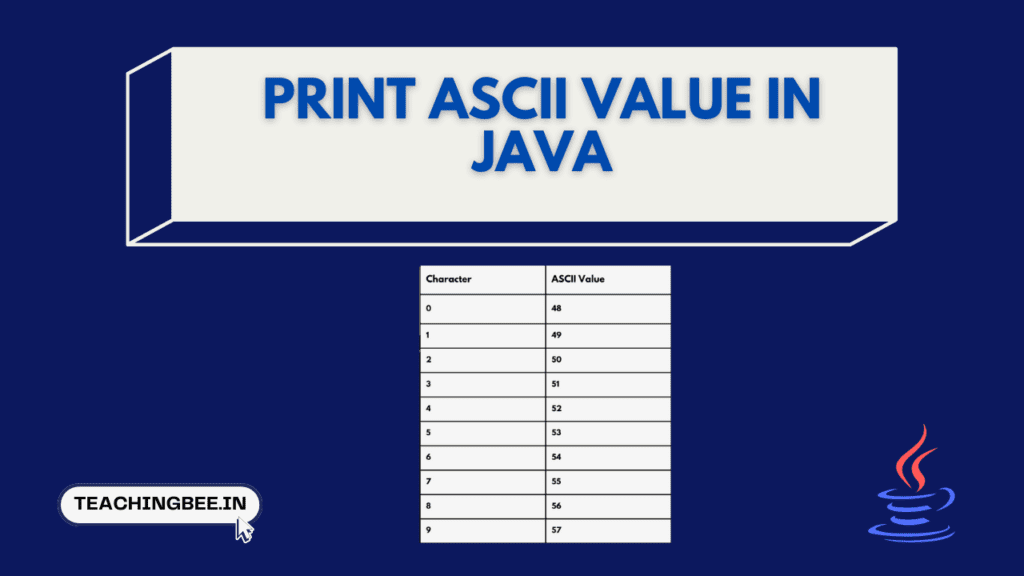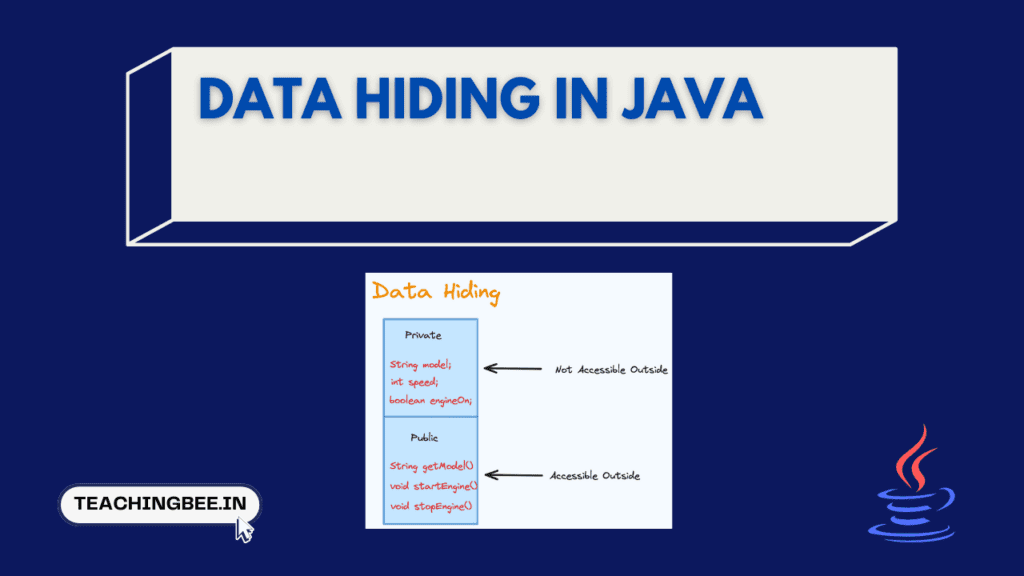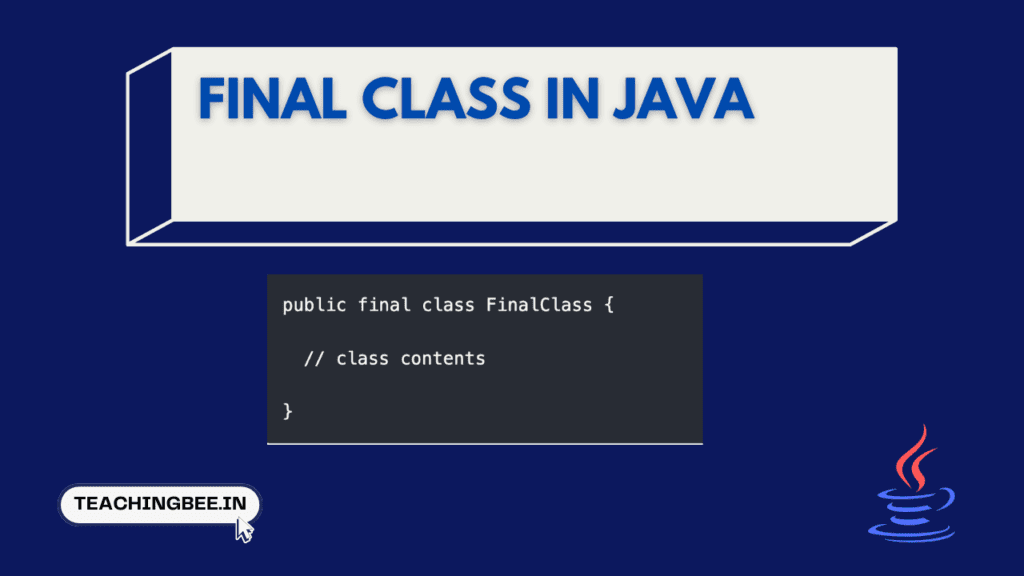Table of Contents
ToggleIn this article we will into the ASCII table in C, exploring its various character sets—from control characters to printable characters, including letters, digits, and special symbols—and demonstrates how to interact with these characters through Java programming.
What is ASCII Table In Java?
The ASCII table is a character-encoding scheme originally based on the English alphabet. ASCII stands for American Standard Code for Information Interchange. It encodes 128 specified characters into seven-bit integers as shown by the ASCII standard. These characters include letters (both uppercase and lowercase), digits, punctuation marks, and non-printable control characters.
- ASCII control characters (0-31) are non-printable and used for text and device control, like carriage returns (ASCII 13).
- ASCII printable characters span from 32 to 126, including letters, numbers, and special symbols.
- Special characters are found in ranges 32-47, 58-64, 91-96, and 123-126, encompassing various punctuation marks and symbols.
- The numeric range 48-57 represents decimal digits 0-9.
- Alphabets are split into uppercase (65-90) and lowercase (97-122), covering all English alphabet letters.
ASCII Table
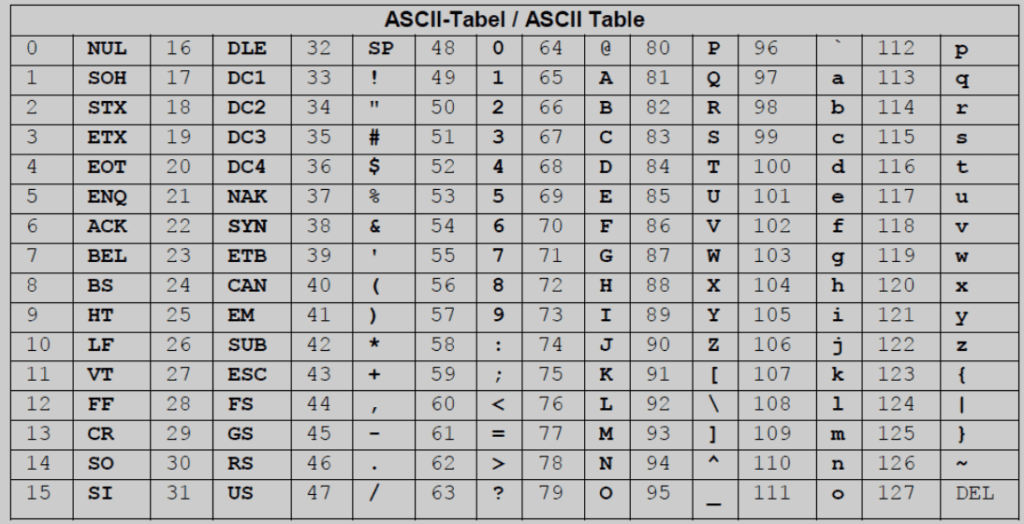
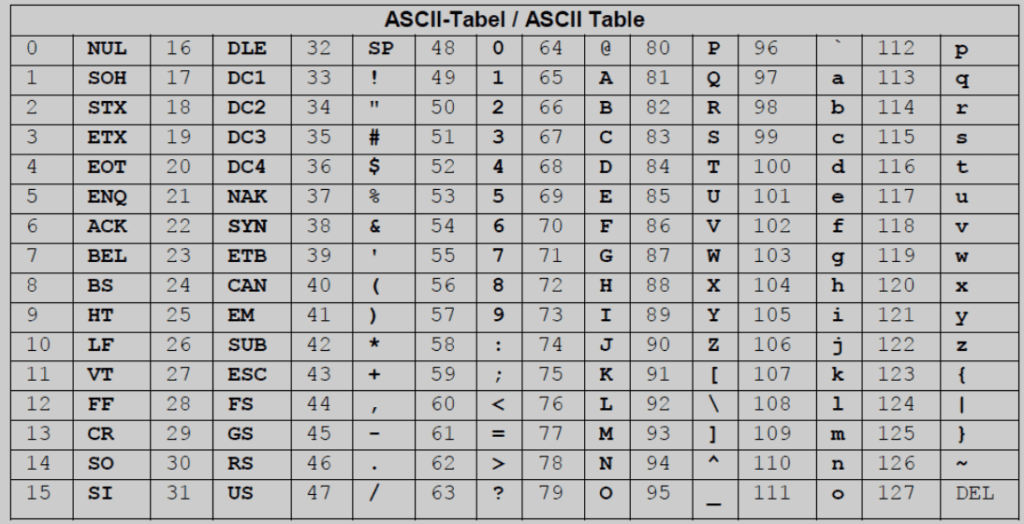
Programs To Print ASCII Value in Java
Let’s look some of the Java programs to print ascii value.
Java Program to Print ASCII Value of 0 to 9
public class AsciiValuesDigits {
public static void main(String[] args) {
for(char c = '0'; c <= '9'; c++) {
System.out.println("ASCII value of " + c + " is " + (int)c);
}
}
}Output
ASCII value of 0 is 48
ASCII value of 1 is 49
ASCII value of 2 is 50
ASCII value of 3 is 51
ASCII value of 4 is 52
ASCII value of 5 is 53
ASCII value of 6 is 54
ASCII value of 7 is 55
ASCII value of 8 is 56
ASCII value of 9 is 57Explanation: This program iterates from the character ‘0’ to ‘9’, converting each character to its ASCII integer value using type casting (int(c)) and prints it.
Java Program To Print ASCII Value of a Character
import java.util.Scanner;
public class AsciiValueOfChar {
public static void main(String[] args) {
Scanner scanner = new Scanner(System.in);
System.out.print("Enter a character: ");
char c = scanner.next().charAt(0);
System.out.println("ASCII value of " + c + " is " + (int)c);
scanner.close();
}
}Output:
ASCII value of A is 65Explanation: This program prompts the user to enter a character, then prints the ASCII value of the entered character by casting the character to an integer.
Java Program to Print ASCII Value of A to Z using Type Conversion
public class AsciiValuesAlphabets {
public static void main(String[] args) {
for(char c = 'A'; c <= 'Z'; c++) {
System.out.println("ASCII value of " + c + " is " + (int)c);
}
}
}ASCII value of A is 65
ASCII value of B is 66
ASCII value of C is 67
...
ASCII value of X is 88
ASCII value of Y is 89
ASCII value of Z is 90Explanation: In the above program, the System.out.println method is used for output, and the type casting to (int) is used to display the ASCII value of the characters, similar to the original C programs. For reading input from the user, Java’s Scanner class is used in the second program.
Java Program To Print ASCII Value of a Character using Format Specifier
public class AsciiValueWithFormatSpecifier {
public static void main(String[] args) {
char character = 'A'; // Example character
System.out.printf("ASCII value of %c is %d\n", character, (int)character);
}
}ASCII value of A is 65Explanation: The program directly prints the ASCII value of the character A using the format specifier %c for the character and %d for the decimal (integer) representation, demonstrating how to format output in Java.
Java Program To Print ASCII Value of a Character using Byte Class
public class AsciiValueUsingByteClass {
public static void main(String[] args) {
char character = 'A'; // Example character
byte asciiValue = (byte)character;
System.out.println("ASCII value of " + character + " is " + asciiValue);
}
}ASCII value of A is 65Explanation: Here, the character A is cast to a byte, effectively converting it to its ASCII value. The System.out.println method is then used to print the character and its ASCII value. This approach illustrates how to use the Byte class for type casting and conversion in Java.
Check out
More Java tutorials here
I hope You liked the post 👍. For more such posts, 📫 subscribe to our newsletter. Try out our free resume checker service where our Industry Experts will help you by providing resume score based on the key criteria that recruiters and hiring managers are looking for.
FAQ
What is ASCII 7 and ASCII 8?
ASCII 7, also known as 7-bit ASCII, is a character encoding standard that uses 7 bits to represent 128 unique characters, including letters, digits, and control characters. ASCII 8, or Extended ASCII, expands on this by using an extra bit (making it 8 bits in total) to represent 256 characters, allowing for additional symbols, special characters, and international characters not found in the standard ASCII set.
How to write ASCII code?
Writing ASCII code involves using numeric values to represent characters in text. For example, in programming, you can use the numeric ASCII value with a specific syntax (like \x41 for ‘A’ in C++ or Python) to insert characters into strings or to perform character operations. This approach allows programmers to directly manipulate text at its fundamental, numeric level, enabling precise control over data processing and display tasks.