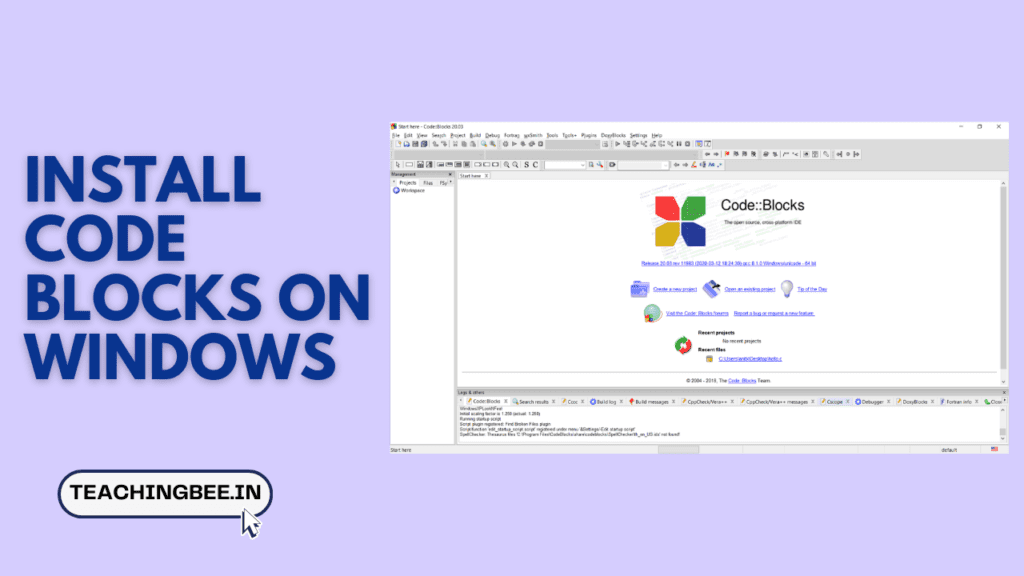Table of Contents
ToggleIn today’s digital era, efficient and reliable IDEs (Integrated Development Environments) are the backbone of any successful software development project. One such prominent IDE is Code::Blocks. This article will guide you through downloading and installing Code Blocks for Windows, its unique features, some typical solutions for issues you might face, and alternatives if you’re exploring other options.
What is Code Blocks?
Code::Blocks is a free, open-source, cross-platform IDE that supports multiple compilers, including GCC, Clang, and Visual C++. Initially designed for C, C++, and Fortran, it’s become popular among programmers for its flexibility and user-friendly interface.
Features
- Extensibility: Code::Blocks can be extended with plugins to enhance its functionality.
- Compiler Support: Works with multiple compilers like GCC, Clang, and Visual C++.
- Debugger Integration: Integrated debugging allows you to debug your code within the IDE.
- Customisable Interface: Easily tailor the interface to match your preferred development environment.
- Code Completion: Offers code completion, which aids in faster and more accurate coding.
- Multi-platform: Available for Windows, macOS, and Linux.
Download/Install Code Blocks on Windows
- Download Code Blocks from here: https://www.codeblocks.org/downloads/binaries/
- Choose the Right Version:
- If you already have MinGW installed on your computer, download the version of Code::Blocks that comes without MinGW.
- If you don’t have MinGW, download the version that bundles both Code::Blocks and MinGW.
- Run the Installer: Initiate the downloaded file and follow through with the installation prompts.
- Select a Compiler: You may be prompted to select a compiler during setup. If you have an existing compiler, such as GCC, choose it.
- Launch and Immerse: Post-installation, fire up Code::Blocks and dive into coding.
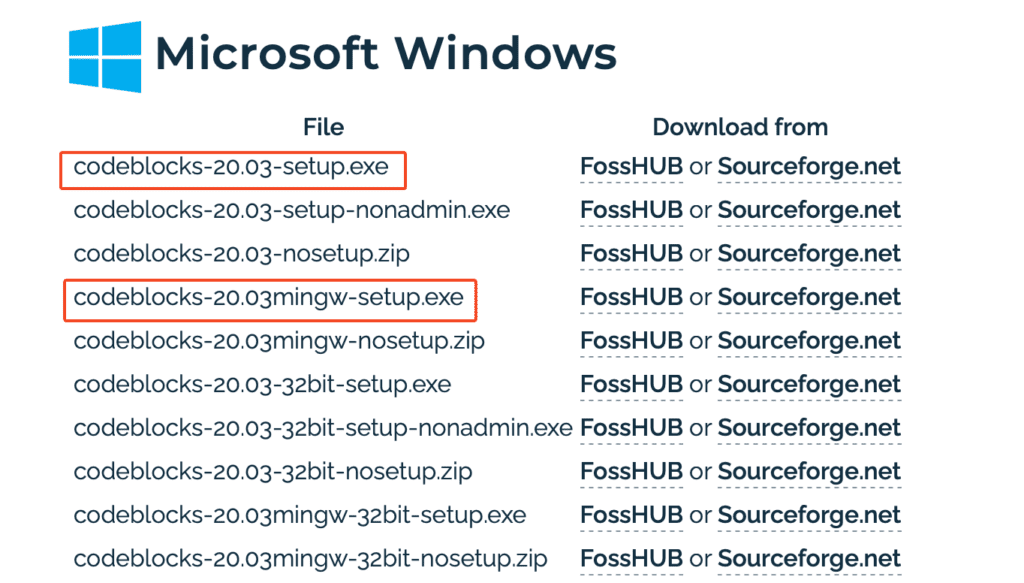
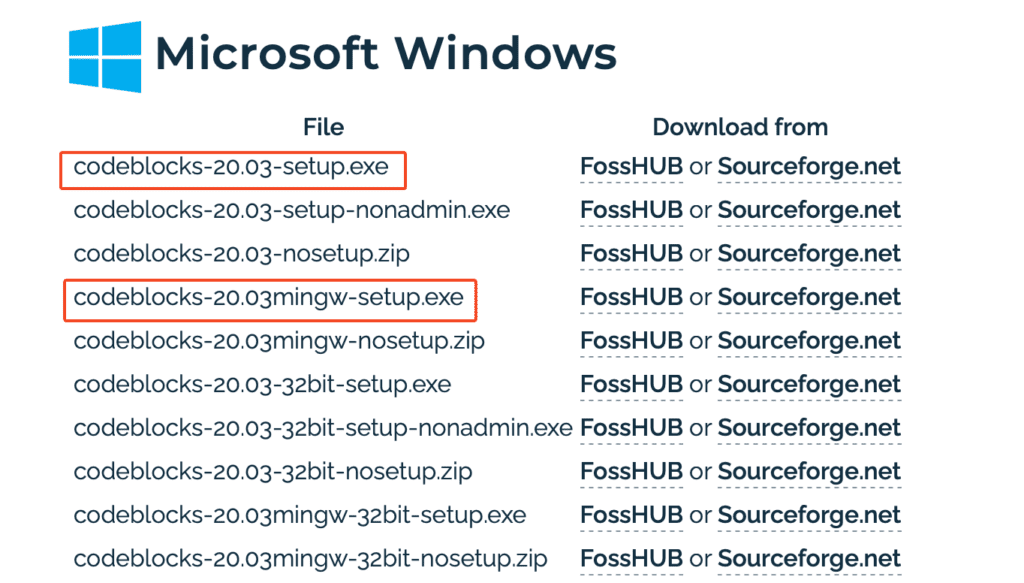
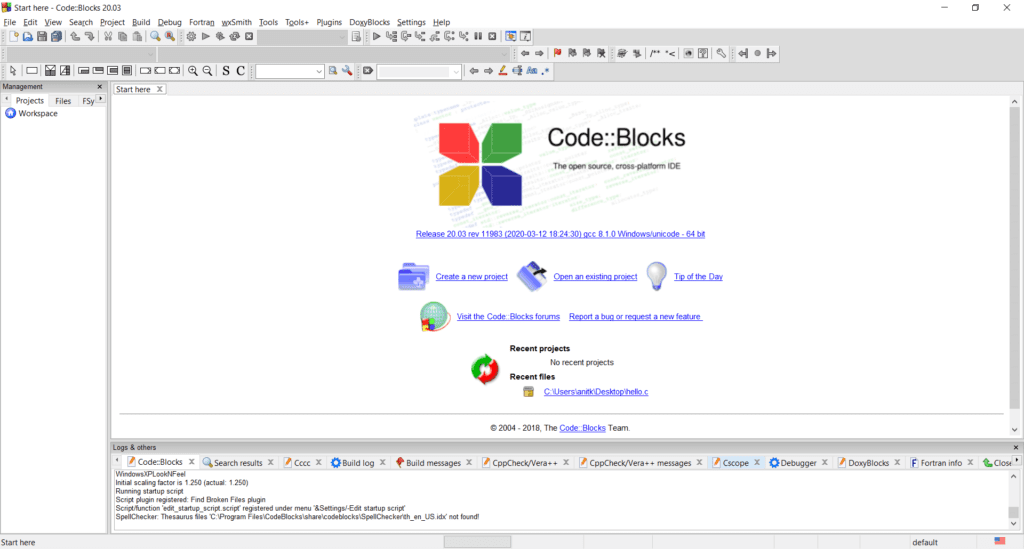
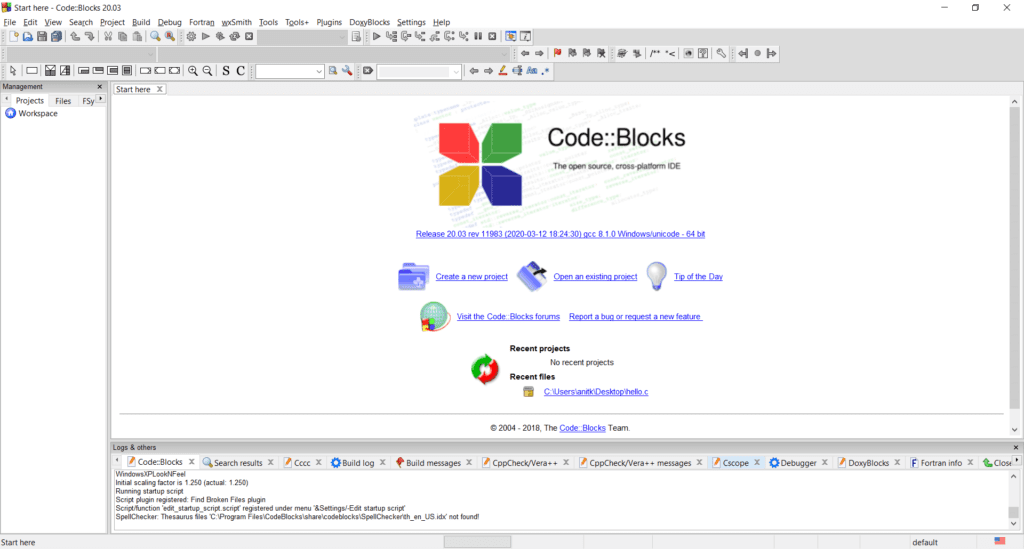
Alternatives to Code Blocks
While Code::Blocks is highly commendable, it’s always a good idea to know about other IDEs out there
? Visual Studio
Microsoft’s flagship IDE offering multi-language support.
? Eclipse
A stalwart in Java development, but also handy for C/C++.
? CLion
A JetBrains offering focused on deep C++ code understanding.
? Dev-C++
An integrated development environment (IDE) for C and C++. It’s lightweight, equipped with all the essential tools, and perfect for those transitioning from Turbo C.
Solutions to common Turbo C++ Issues
I’m facing compilation errors. What should I do?
First, ensure that you’ve selected the correct compiler in Code::Blocks and that it’s set up properly. If you recently installed or updated the compiler, it might be worth checking the configuration or re-linking it within the IDE.
My debugger isn’t working as expected. Any tips?
Debugger issues can be due to incorrect configuration. Navigate to the debugger settings in Code::Blocks and ensure everything is set up correctly, especially the paths and debugger executable. If you’re using an external debugger, verify that it’s compatible with your Code::Blocks version.
My project won’t build, and I’m getting a “missing compiler” error. What should I do?
This usually happens if the compiler wasn’t properly set up or if it’s missing from the system. Check the path to the compiler in the Code::Blocks settings. If you don’t have a compiler installed, consider downloading one like MinGW and then configuring it within Code::Blocks.
Conclusion
Code::Blocks offers a robust environment for developers, especially those in C, C++, or Fortran. Its adaptability, combined with a rich feature set, makes it an attractive choice. However, it’s good to be prepared for occasional issues and know other IDE options are available. Whichever tool you choose, the world of coding awaits your creativity!
Checkout more similar blogs
Download Code Blocks for macOS
Download Turbo C Compiler on Windows
How to Compile a C Program in Ubuntu
See more C Tutorials here.
I hope You liked the post ?. For more such posts, ? subscribe to our newsletter. Try out our free resume checker service where our Industry Experts will help you by providing resume score based on the key criteria that recruiters and hiring managers are looking for.