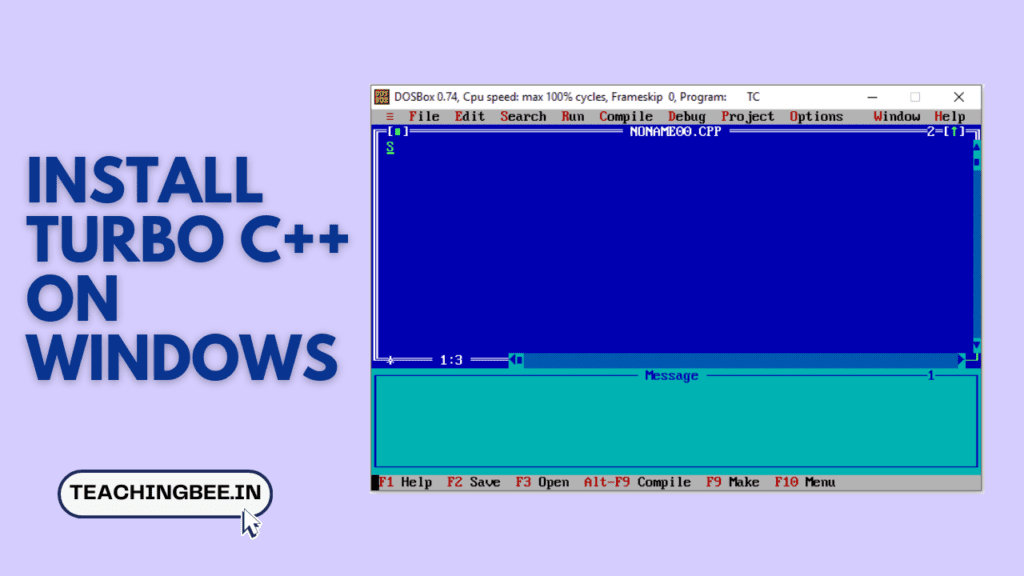Table of Contents
ToggleWhat is Turbo C Compiler?
Turbo C emerged as a beacon for programmers in the late 1980s. Developed by Borland, it wasn’t just another C compiler; it was an Integrated Development Environment (IDE) that combined the compiler with an editor, making writing, compiling, and testing C programs seamless.
Turbo C is an integrated development environment (IDE) specifically designed for developing programs in C. It provides a compiler, editor, debugger, and runtime environment for writing, testing and debugging C code. Turbo C++ is an enhanced version of Turbo C that supports C++ in addition to C. While Turbo C can only be used for C programming, Turbo C++ supports both C and C++ development within the same IDE. The key upgrades in Turbo C++ include a C++ compiler and linker, support for object-oriented programming features like classes and inheritance, C++ standard library headers and templates. Turbo C++ retains compatibility with C code as well.
Why Turbo C Programming Stood Out
- User-Friendly Interface: Turbo C was designed with the user in mind. Its interface was intuitive, making it easier for beginners and experienced programmers to navigate and use.
- Fast Compile Speed: One of the standout features was its rapid compile speed. This efficiency meant that developers could quickly see the results of their code, leading to a more streamlined development process.
- Comprehensive Manuals: Turbo C was accompanied by detailed manuals that provided in-depth information, making it a valuable resource for learning and troubleshooting.
Historical Background
In 1987, Borland introduced the world to Turbo C Compiler. It was a time when the personal computer revolution was in full swing, and there was a growing demand for efficient programming tools. Turbo C fits the bill perfectly.
The Evolution
- Transition to Turbo C++: By May 1990, the world shifted towards object-oriented programming. Recognising this trend, Borland replaced Turbo C with Turbo C++.
- The Return of the Turbo Moniker: In 2006, after a hiatus, Borland reintroduced the Turbo moniker, signalling its enduring legacy in the programming world.
Installing Turbo C/C++ Compiler
Download the Turbo C/C++ Zip from here: