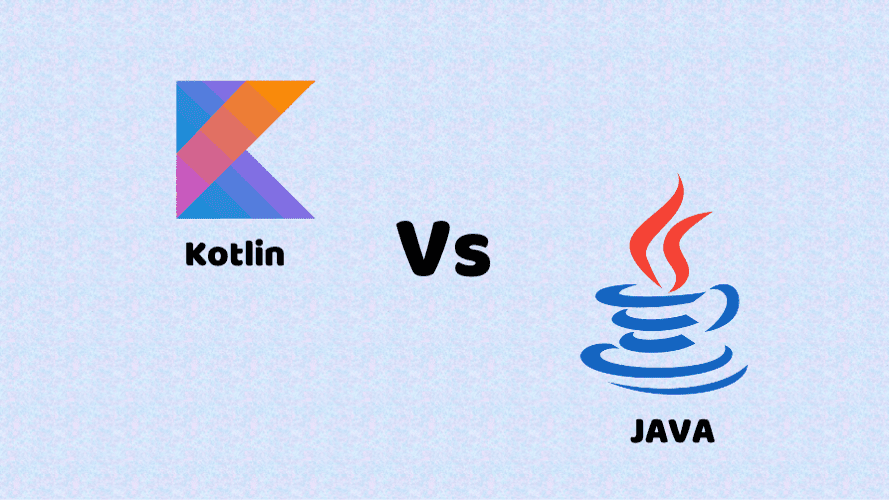Table of Contents
ToggleIntroduction
Java versus Kotlin — Which One Should You Use? This war began with the launch of Kotlin in the year 2011. In the beginning the robust Java was busy providing a difficult challenges to the new competition. JetBrains created this language with the intention to fill in the gaps left by Java. Kotlin has gained attention with developers, particularly those who are new in the last couple of years. The announcement by Google that it was embracing Kotlin as the default programming language used in Android applications resulted in a massive Kotlin usage increase for developers.
Now, the question is: Can a brand new technology replace the traditional Java? This article we’ll provide a thorough Java vs Kotlin comparison, and discuss their functional and non functional strengths, weaknesses and future developments to help you know which one to choose kotlin or java.
Java versus Kotlin – Functional Differences.
Concise Code
If you contrast to java versus kotlin class that is performing the same task, the Kotlin class will typically be less cluttered, Kotlin significantly cuts down boilerplate code i.e when you need to write FindViewByIds.
Kotlin Android Extensions permit you to add references to the View within the Activity file. At this you’ll be able work with the View like it was included in the Activity. Hence, We don’t need to write a findViewById function ever again!
Before you can use these extensions, we need to add an extra plugin to your module-level build.gradle file
apply plugin: 'kotlin-android-extensions'
Once done you’re ready to start importing views. For example, if the activity_main.xml file included a TextView that had the ID “mainText” you’d need to add the following information to your Activity:
import kotlinx.android.synthetic.main.activity_main.mainText
You can then access this mainText using just its ID:
mainText.setText("Main Text")On the contrary, to do the same work in java we would have to first get TextView by calling findViewById and then use this object to set text.Hence, increasing the code.
TextView text = (TextView) findViewById(R.id.mainText);
text.setText("Main Text");Null Safety
Java allows you to assign null to any variable, but if you try to use an object reference that has a null value, then brace yourself to encounter a NullPointerException!
In Kotlin the variables are not nullable by default. If you attempt to assign null or return it in your Kotlin program, it’ll be unable to compile.
If you want to assign a null value any variable in Kotlin it is necessary to explicitly label the variable as non-nullable by placing a question mark in front of the kind:
val number: Int? = null
This makes it almost impossible to encounter NullPointerExceptions in Kotlin making it null safe.
Extension functions
Kotlin allows developers to expand a class by adding new features This is a great option when you have a class you’ve always thought was missing an essential feature.
The extension functions aren’t included in Java however they are offered with other programming languages can be used to aid in Android development, like C#.
You can create the extension method by adding the title of the class that you wish to expand with the code you’re developing for example:
fun String.fetchData(): String {
// Function logic here
}Mulithreading
If you begin a long-running process, like network I/O or work that requires a lot of CPU the thread calling the call is stopped until the process is complete. Because Android is a single-threaded platform by default, once you block the main thread, the app’s UI will freeze and remain inactive until the task is complete.
In Java the way to solve this problem is usually the creation of a background process in which it can be used to perform this intense or lengthy task, however the management of multiple threads could result in complicated, error-prone code and the creation of a new thread can be costly.
Although you can make additional threads with Kotlin and you can employ coroutines. Coroutines are able to perform intensive and long-running task by suspending their execution after the point where it is not possible to block the thread, then restarting the process at a later date and possibly using a different thread. This allows you to write non-blocking asynchronous code that appears as if it’s synchronous and therefore more concise, clear and readable to humans. Coroutines are also stackless, meaning they are less memory consumption compared to threads. They also allow for other types of non-blocking asynchronous programming, like wait/async.
Exceptions
As far as exception handling is concerned in java vs kotlin, Kotlin doesn’t have checked exceptions, which means it is not necessary to detect the exception or make any declarations.
This feature attracts you to Kotlin or Java is contingent upon your view on checked exceptions since this feature splits the community of developers. If you’re fed up of the try/catch blocks that clutter your Java code You’ll be satisfied with this feature but if you discover that checked exceptions help you to consider error recovery and ultimately lead you to create more robust code you’re more likely the area in which Java has an edge over Kotlin.
Data classes
It’s not uncommon to find a project with several classes that only store information. In Java you’ll be writing a lot of boilerplate code for these classes although the class offer very little. In general, you’ll have to define the constructor, fields that keep the data, and getter and setter methods for each field along with hashCode() equals() and toString() functions.
In Kotlin on adding keyword “data” your class, the compiler will take care of the entire task for you, which includes generating all necessary getters and setters:
data class Calendar(var month:String, var day: Int, var year: Int)
Casting
In Java it is common to verify the type of an object and then cast an object when it is already evident that the object can be casted.
Kotlin’s intelligent casts are able to manage these redundant castings for you, which means you don’t have to make a casting inside the statement once you’ve verified it using Kotlin’s “is“ operator. For instance Kotlin’s compiler can tell that the casting below is safe:
if (castingString is String) {
printString(Bingo!!)
}Conversions
Kotlin does not support implicit widening conversions of numbers, which means that smaller types can’t be implicitly transformed into larger types.We need to explicitly convert byte to int variable, while Java allows implicit conversions.
Java versus Kotlin – Non Functional Differences.
Kotlin or Java: Which One Is Easy to Learn?
There are many aspects that influence the learning curve of a language. In terms of syntax, Kotlin is much more expressive than Java. Kotlin offers a variety of methods to produce more streamlined code, making it more understandable and readable.
But the process of learning a programming language isn’t only about syntax. Helping out whenever problems arise, which has a stable community, is essential. Since Java was around for many years it also has a bigger group of developers as well as online code libraries and references that can be beneficial in the event that support is required. It is important to keeping in mind that Kotlin is still relatively new, and it’s obvious that Kotlin will remain in the shadow of Java.
In addition even though Java is very similar to Kotlin Programmers should master Java to begin understanding Kotlin since Kotlin comes from Java first. Kotlin is simple to master but only if the programmer is already proficient in Java.
Kotlin vs Java: Performance
Performance of an app is dependent on many variables, including the nature of the OS it’s built for, the expertise of developers in the code itself, other factors. If you compare Java vs Kotlin performance the two are almost identical. As they both share the same the bytecode structure, there’s no significant distinction.
With respect to java advantages, Java compiles 10-15% quicker than Kotlin. However, Kotlin offers some amazing built-in structures, such as data classes, which result in an efficient and more clean code. In the case of consecutive incremental builds using only one file or no, Kotlin can be even marginally quicker than Java. But, we can conclude that in the battle between Java vs Kotlin development performance, the effectiveness is dependent upon the speed of execution for the particular JVM implementation.
Kotlin vs Java: Future
As Java is the most prominent component in the world of programming. Then why use Kotlin?. Android needed a modern language that could be used to run applications. Kotlin was a perfect fit and was branded as a first-class language suitable for Android applications by Google. Kotlin was designed to provide solutions to problems that Java could not solve over the years. Since Google is now Kotlin-oriented, it has led developers to shift toward adopting Kotlin. However, Java will continue to be a popular programming language, whereas Kotlin is the official language of Android which will be widely used by forward-thinking businesses and developers in the near future.
Conclusion: Java vs Kotlin. Which One Should You Use?
So now which one should you use kotlin or java, anyone who wishes to use Android should have a solid understanding of Java particularly when learning Kotlin is an important goal. Java is the base of Android development and, therefore, if you’re an aspiring newbie looking to learn more about the field of programming, you should begin by learning Java. If you’re already an experienced Java developer, then learning and implementing development using Kotlin the future language could be a fantastic idea. In the end, whether it is kotlin or java, it’s about selecting the language that you feel familiar with and the one that is best suited to your work!
If you have any questions about kotlin or java, please join our newsletter and ask a question! We’re happy to help you learn more.