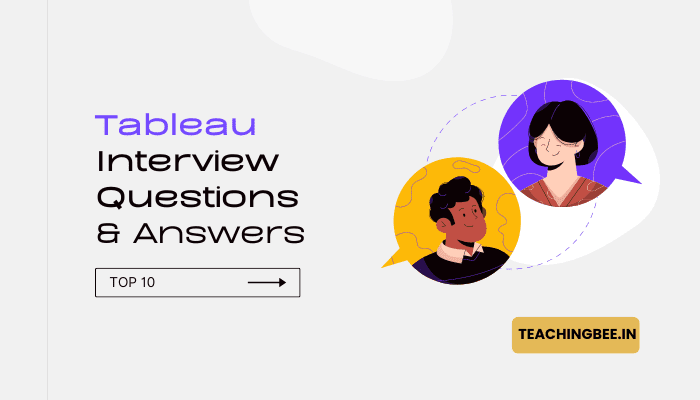Table of Contents
ToggleTableau is one of the most in-demand business intelligence and data visualisation tools used by companies large and small. As organisations embrace data-driven decision making therefore the need for Tableau experts has skyrocketed. This has led recruiters and hiring managers to conduct extensive Tableau interviews to assess a candidate’s skills.
If you have a Tableau interview scheduled, ensure you are fully prepared by reviewing these commonly asked Tableau interview questions and answers:
Tableau Interview Questions And Answers
Top commonly asked tableau interview questions and answers are:
1. What is Tableau and what are its key capabilities?
Tableau is a leading data visualisation and business intelligence software used to analyse, visualise and share data through interactive dashboards. Key capabilities include:
- Intuitive drag and drop interface to create charts, graphs and dashboards quickly
- Connecting to varied data sources – CSV, Excel, databases etc.
- Option for live connections or in-memory extracts for analysis
- Powerful calculation engine to carry out custom analysis
- Storytelling with data using advanced features like parameters and filters
- Interactive dashboards accessible on web or mobile devices
- Collaboration capabilities to share dashboards and findings across teams
2. What is the difference between Tableau Desktop and Tableau Server?
Tableau Desktop is an application installed on individual user machines and used to connect to data, prepare it for analysis, create visualizations and build dashboards.
Tableau Server is a centrally hosted enterprise platform used for securely sharing dashboards, enabling collaboration and managing Tableau assets in an organization.
Key differences:
- Tableau Desktop is for analytics while Server enables collaboration
- Desktop is for data prep and dashboard creation. Server is for managing and publishing them
- Users can edit dashboards and data on Desktop. Server is for viewing published dashboards.
3. What are the different data connection options in Tableau? Explain each briefly.
Tableau provides two primary data connection options:
Live Data Connections – Provides direct access to the underlying data source. Queries are passed onto the database and results are shown in real time. Pros are up-to-date data. Cons are slower performance and always needs connectivity.
In-Memory Extracts – Data from source is imported into Tableau’s fast Hyper format. All analysis is then done locally. Pros are speed and ability to work offline. Cons are data is static and can get outdated.
Additionally, there are options like incremental refresh for extracts, data acceleration and data blending.
4. When should we create extracts in Tableau vs connecting live?
Some scenarios where extracts should be created:
- Dashboard has performance issues due to live data source limitations
- Users need ability to work offline without connectivity
- Workbooks have complex calculations involving several joins or data sources
- Dashboard contains large volumes of data leading to slowness
Live connections are better when:
- Fully up-to-date data is critical for analysis
- Underlying data changes frequently necessitating real-time access
- Simple dashboards with fast data sources like Excel or CSV files
5. Explain key Tableau terminology – Dimensions, Measures, Datatypes
Dimensions – Qualitative attributes used to categorize, group or filter data. For example – Customer Name, Product, Country etc.
Measures – Quantitative metrics and data values that can be aggregated. For example – Sales, Revenue, Profit etc.
Data Types
- Dimensions – Qualitative categorization attributes
- Measures – Quantitative metrics for aggregations
- Date – Contains date, time values
- Geographic – Contains lat/long coordinates
- Sets – User defined groups, bins or categories
6. How can you filter data in Tableau? List some examples.
Tableau provides diverse options to filter data:
- Extract Filters – Applied while extracting data, permanently filters underlying data
- Data Source Filters – Applied on data connections to restrict what data is extracted
- Context Filters – Used for temporary ad hoc filtering of views and visuals
- Pages Filters – Added to worksheets for filtering based on selections
- Dimension Filters – Quick filters applied directly on a dimension like country, product etc.
- Measure Filters – Filters applied to aggregated measures and values
Filters enable users to focus analysis on subsets of data via ad hoc selections or pre-defined rules.
7. What is blending data in Tableau? When would you use blends?
Data blending allows combining data from multiple sources into a single Tableau view without formally integrating the sources. Useful when:
- Need to quickly visualise data from diverse sources like databases, files etc.
- Enrich existing data source by blending with supplemental datasets
- Mashup transactional data with other data to derive insights
- Analyse data before formal schemas and systems are built
Blending provides flexibility but can impact performance with large datasets, should be used judiciously.
8. How can you optimise the performance of Tableau dashboards and workbooks?
Dashboard optimisation techniques:
- Use extracts instead of live data connections where possible
- Simplify complex calculations, custom SQL, R/Python integrations
- Limit size of extracts, number of views, visualizations per dashboard
- Leverage dashboard actions and filters instead of including all data
- Choose efficient visualizations – dense charts vs scattered plots
- Set custom object level sources to avoid multiple blended sources
Well designed dashboards, strategic use of extracts and minimizing complex analysis help boost performance.
9. Explain the Tableau Server architecture. What are key components?
The Tableau Server architecture consists of several services and components:
- Core Server – Manages client sessions, security, metadata and background tasks
- Data Engine – Performs query and analytic operations and renders views
- VizQL Process – Interprets visualizations and renders as images to return to clients
- Cache Server – Manages caching frequently used data extract and metadata
- App Server – Provides web UI capabilities for browser access
- Messaging Components – Handle internal messaging and notifications
- Cluster Controller – Enables clustering services across nodes for scalability
10. What types of Tableau products are available? Explain key differences.
Tableau offers products for individuals, teams and enterprises:
- Tableau Desktop – Desktop application for data analysts to visualize and analyze data
- Tableau Prep – Tool for data preparation, cleaning and shaping
- Tableau Server – Enterprise platform with collaboration, scalability features
- Tableau Online – Fully hosted SaaS analytics platform in the cloud
- Tableau Public – Free tool for public data visualization and sharing
Desktop is for individuals, Server & Online for the enterprise with security and scalability, and Public for free usage with open data.
Tableau Interview Questions And Answers PDF
You can download Tableau Interview Questions And Answers in pdf format from below link