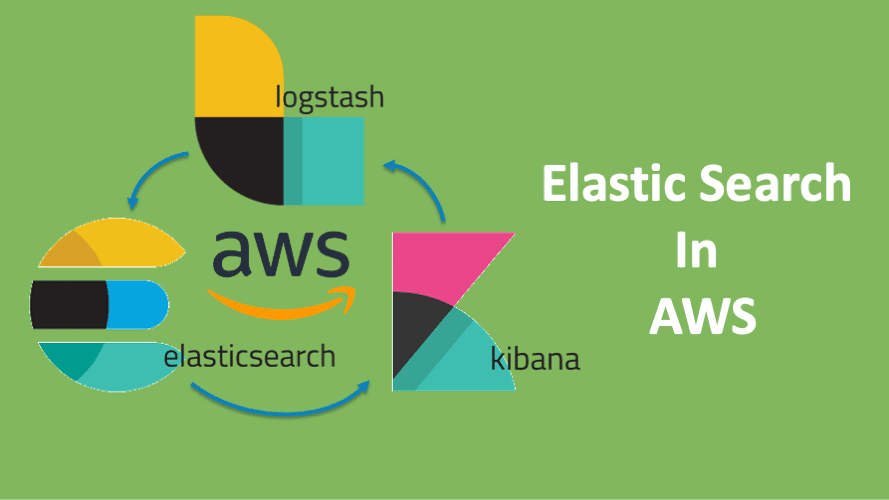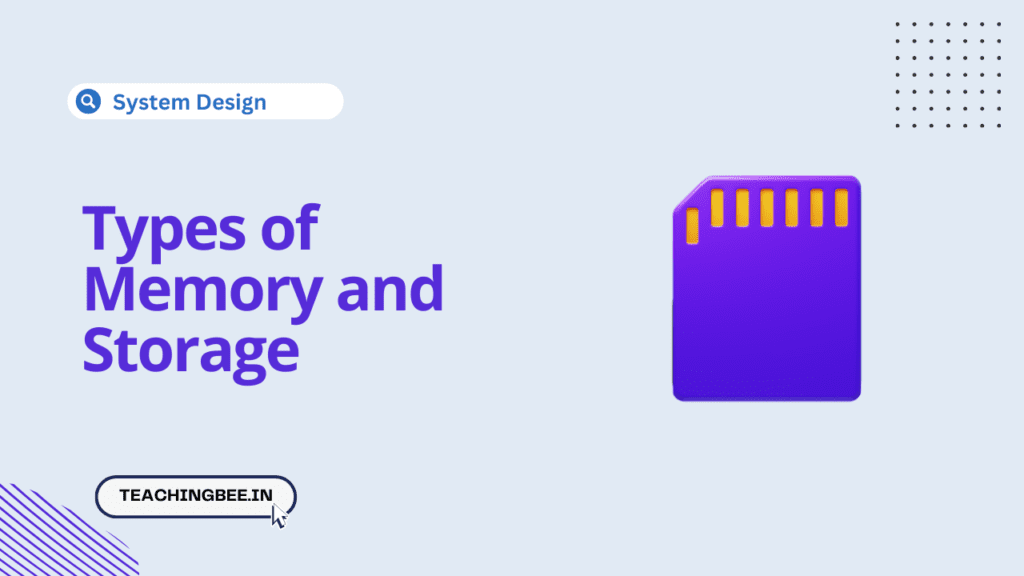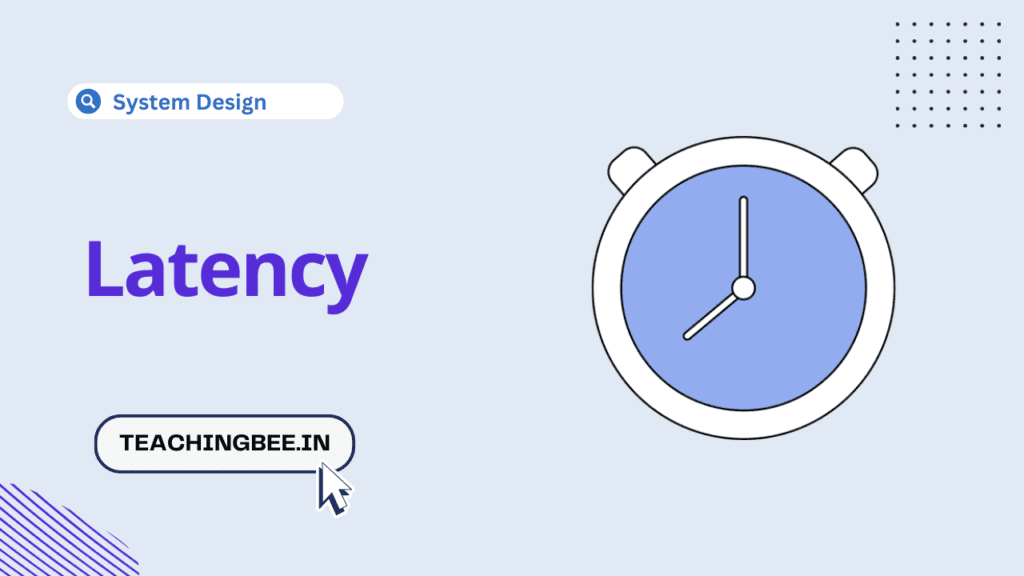Table of Contents
ToggleWhat is Elasticsearch in AWS?
Elasticsearch, an open-source search engine, is built on Apache LuceneTM. This full-text search-engine library was the foundation of Elasticsearch. Lucene, both open-source and proprietary, is arguably the most powerful, highly-performing, and fully-featured search engine library currently in existence.
Elasticsearch, which is also written in Java, uses Lucene internally to index and search. However, it aims for full-text searching to be simple by hiding the complexities behind a simple, coherent and RESTful API.
Talking about elasticsearch on AWS ,it is a managed service that allows you to deploy, manage, and scale Elasticsearch within the AWS Cloud. Elasticsearch in AWS gives you direct access to the Elasticsearch API open-source API. This allows you to use code and apps that you already have with your Elasticsearch environments. Amazon Elasticsearch Service includes Kibana support so that you can visualize and analyze data.
You can also use third-party plugins in conjunction with Elasticsearch on AWS like Amazon S3 River plugin. AWS Elasticsearch simplifies things for its users, as they don’t need to manually create an Elasticsearch cluster.
Elasticsearch In AWS Advantages:
AWS Elasticsearch’s main benefit is that:
1. Developer Friendly
Elasticsearch in aws makes it easy to post production-ready ElasticSearch clusters in a matter of seconds. You don’t have to worry about Elasticsearch software maintenance, provisioning infrastructure, or installation. Amazon ElasticSearch manages all services so that you can save time for monitoring, failure recovery, software patching and backups.
2. Open Source APIs and Tools Supported
It gives them direct access the ElasticSearch Open-Source Api without any need for new software or programming skills. Logstash, an open-source data extraction, loading, and transformation tool, is supported. It also supports Kibana, an open-source visualization software.
3. Secure
Secure access to Amazon ElasticSearch Service can be set up from the VPC. This allows for the perfect maintenance of VPCs and Amazon ElasticSearch Service within AWS. It applies security patches at regular intervals and keeps the domain current to improve performance.
4. High Availablity:
It is primarily designed to provide high availability by utilizing awareness of different zones that is within the data of two availability areas in the same area. These services can monitor cluster health and automatically replicate failure nodes.
5. Integrated tightly with other AWS Services:
AWS ElasticSearch provides integrated integrations with AWS services, including Kinesis Firehose, Amazon CloudWatch Logs, AWS IoT, and Amazon the CloudWatch Logs. This allows seamless data ingestion.
Elasticsearch In AWS Limitations:
AWS Elasticsearch has many advantages. However, there are a few drawbacks.
- Users can launch their domain from a VPC or use public endpoints. Both actions cannot be combined in this system.
- AWS Elasticsearch offers a free tier for 12 months. This means that it is not completely free. After 12 months, you will have to pay for it.
AWS Elasticsearch Components
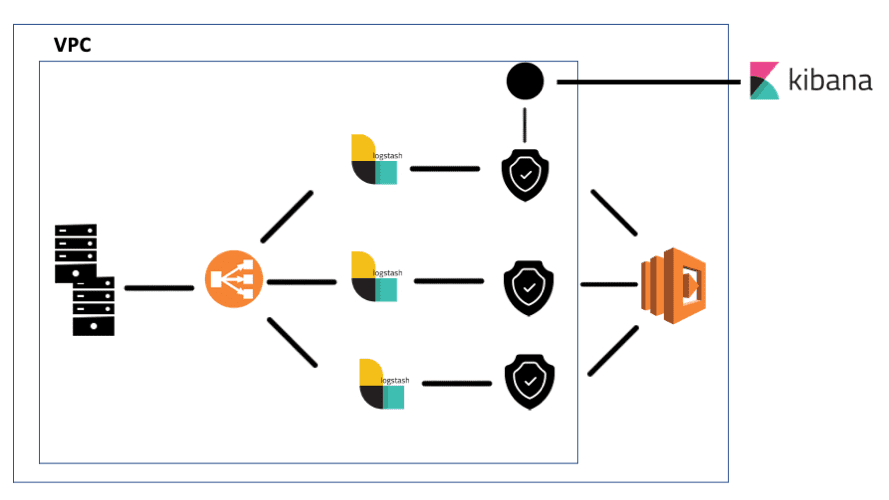
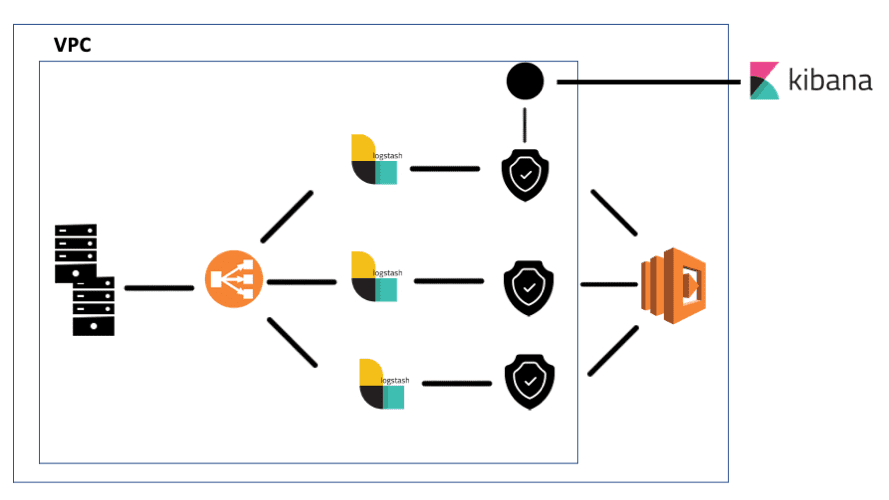
The AWS CloudFormation template deploys Amazon Elasticsearch domain. It is crucial to identify some of the components of AWS Elasticsearch.
Elasticsearch index
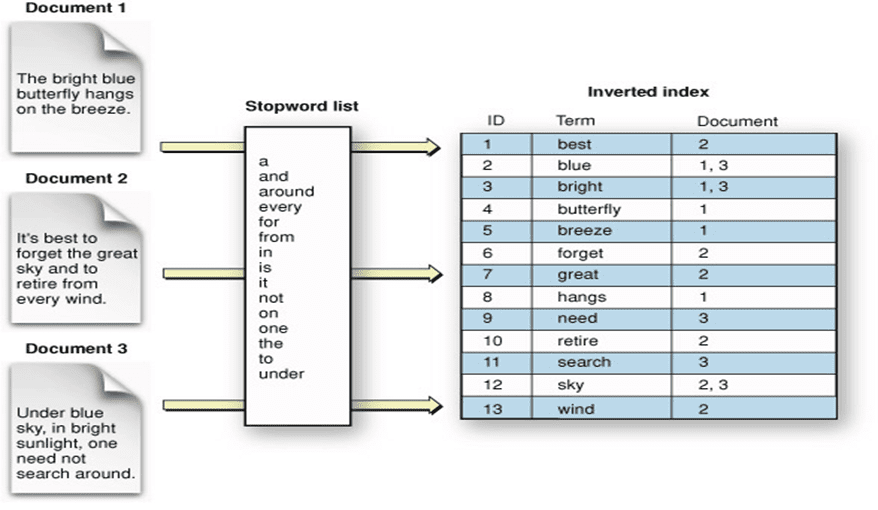
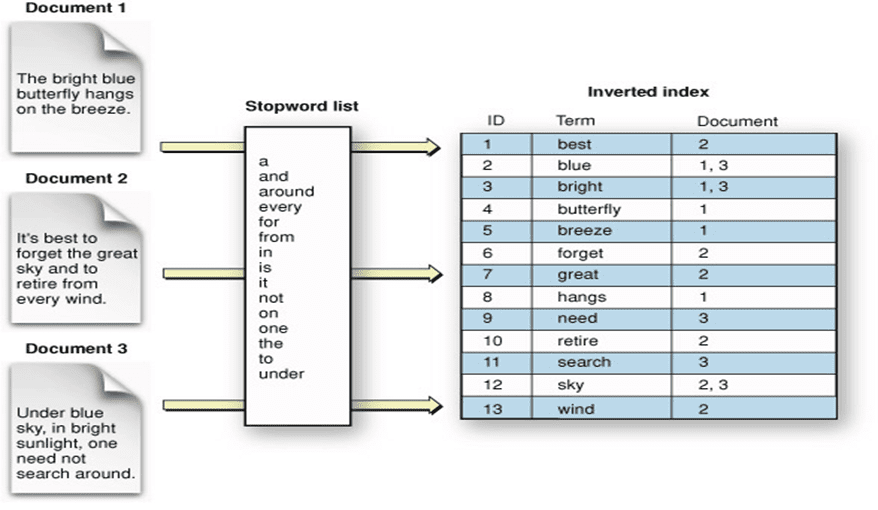
Elasticsearch index is a collection that contains several documents in relation to each other. Elasticsearch stores data as JSON documents. Each document corresponds to a particular set of keys. Keys can be properties and fields that are related in correspondence to their values. These could include numbers, Booleans strings, strings, geolocations value arrays, dates and other.
Elasticsearch uses an inverted index, which is a data structure used to store certain data. It allows fast full-text searches. Inverted indexes include every word that appears unique and could appear in any document. It will identify all documents that contain the search word for every word it finds. Elasticsearch will store the document and create an inverted index.
This will allow you to search the document data in real time. The Index API is where indexing begins. You can also add/update any JSON document to an index using it.
Logstash
One of the most important products in the Elastic Stack, is Logstash. It’s used to aggregate and process data in order to pass it onto Elasticsearch. It’s an open-source data processing platform that runs on the server side. This allows data to be ingested from different sources and then transformed before being indexed into Elasticsearch.
Kibana
Kibana can be used to visualize real-time histograms. It can also be used to create line graphs, maps, and pie charts. Kibana allows users to create and execute custom infographics using selected data and elastic maps. It is used primarily for visualizing geospatial data.
Load Balancers
The Elasticsearch in aws architecture shows Elastic Load Balancing, which is responsible for distributing traffic to proxy servers and enabling automatic recovery to keep the instances available. This is Elastic Load Balancencing, which uses highly available designs to accomplish this goal.
Availability Zones
You can use Multi-AZ (Availability Zones) to distribute nodes in multiple Availability Zones within the same Region. This configuration is designed to prevent data loss and minimize Amazon ElasticSearch Service cluster disruptions. Each AWS Region has its own Availability Zones.
Virtual Private cloud
A VPC refers to a virtual network or virtual private cloud that is dedicated to your AWS account. It is logically isolated and unaffected by other virtual networks within the AWS Cloud. The placement of an elastic search service domain in a VPC allows secure communication between elastic services and other services within that VPC, without the need to connect to an internet gateway, VPN, or NAT device. All traffic is encrypted and kept within the AWS Cloud.
How to Get Started
Get started with Amazon ElasticSearch Service by following these steps.
If you don’t have an AWS account, register for one to get started.
- Create a domain. Domains can be represented by clusters with instance counts, storage resource, and instance types.
- Choose the right domain size for your workload.
- Upload data to ElasticSearch Service for indexing: Data can be uploaded to OpenSearch Service domains using the command line and most programming languages.
- Search documents: The OpenSearch search API can be used to search documents within an elasticsearch in aws domain. ElasticSearch Dashboards can also be used to search the domain for documents.
- Make sure the domain is appropriate for your workload
- Use a domain access policy to control access to your domain.
- Index data manually or using other AWS services
- Also, elasticSearch Dashboards can also be used to search for data and create visualizations.
Final Words
This post explains elastic search on AWS. Elasticsearch is at its core a search engine, whose underlying architecture and components makes it fast and scalable which is at the core of the ecosystem of many complementary tools, can be used in many ways, including data processing, storage, search, and analytics.