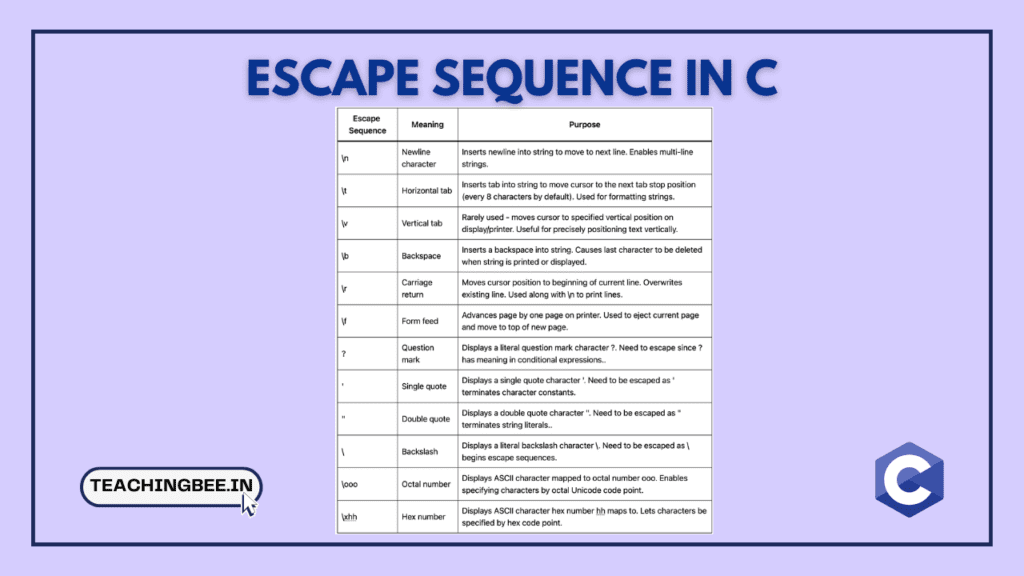Table of Contents
ToggleEscape sequence in C provide a convenient way to represent certain special characters and formatting controls in strings and character literals. In this article we will see what escape sequence in C are, why they are important, the different types supported in C, and provides code examples of using common escapes like newline (\n) and tab (\t).Let’s get started.
What Is Escape Sequence In C?
An escape sequence in C is a series of characters that represents a special character when used inside a string literal or character literal. These sequences begin with a backslash (\) followed by one or more characters. Escape sequences are used to represent characters that are not easily representable in source code, like newline, tab, or null characters.
Importance Of Escape Sequence In C
Importance and benefits of using escape sequences in C:
- Insert special characters into strings and chars: Escape sequence in C allow inserting non-printable or special characters like newline (\n), tab (\t), backspace (\b) etc. into strings and character literals in a convenient way.
- Insert quotes into strings: They allow inserting quote characters (\’, \”) into strings and character constants, which would otherwise terminate the string.
- Portability across devices and OS: Escape sequences provide a portable way to specify special device control characters like newline, backspace etc. These work consistently across different devices, terminals and operating systems.
- Avoid confusing special characters: Certain special characters like backslashes and question marks have reserved meanings in C strings and chars. Escape sequences prevent confusion between the string value and control meaning.
- Improve readability of string literals: Liberal use of newlines (\n) and tabs (\t) within string literals can format them nicely, improving code readability.
Escape sequence in C enable easy insertion of special chars unmodified into text strings and character constants. They greatly simplify working with such meta characters in a portable fashion across different systems.
Different Types Of Escape Sequence In C
Different escape sequence in C are:
\n: Newline\t: Horizontal Tab\\: Backslash': Single Quote": Double Quote\r: Carriage Return\b: Backspace\f: Form Feed\0: Null Character\a: Alert (Bell)\v: Vertical Tab
| Escape Sequence | Meaning | Purpose |
|---|---|---|
| \n | Newline character | Inserts newline into string to move to next line. Enables multi-line strings. |
| \t | Horizontal tab | Inserts tab into string to move cursor to the next tab stop position (every 8 characters by default). Used for formatting strings. |
| \v | Vertical tab | Rarely used – moves cursor to specified vertical position on display/printer. Useful for precisely positioning text vertically. |
| \b | Backspace | Inserts a backspace into string. Causes last character to be deleted when string is printed or displayed. |
| \r | Carriage return | Moves cursor position to beginning of current line. Overwrites existing line. Used along with \n to print lines. |
| \f | Form feed | Advances page by one page on printer. Used to eject current page and move to top of new page. |
| ? | Question mark | Displays a literal question mark character ?. Need to escape since ? has meaning in conditional expressions.. |
| ‘ | Single quote | Displays a single quote character ‘. Need to be escaped as ‘ terminates character constants. |
| “ | Double quote | Displays a double quote character “. Need to be escaped as ” terminates string literals.. |
| \ | Backslash | Displays a literal backslash character \. Need to be escaped as \ begins escape sequences. |
| \ooo | Octal number | Displays ASCII character mapped to octal number ooo. Enables specifying characters by octal Unicode code point. |
| \xhh | Hex number | Displays ASCII character hex number hh maps to. Lets characters be specified by hex code point. |
Escape Sequence In C Code Examples
Let’s look into each of these with code examples
Newline (\n):
\n inserts newline into string to move to next line enabling multi-line strings.
#include <stdio.h>
int main() {
printf("Hello,\nWorld!"); // Prints "Hello," then moves to a new line to print "World!"
return 0;
}Backslash (\):
\\ represents a literal backslash character (\), necessary since the backslash is used to introduce escape sequences.
#include <stdio.h>
int main() {
printf("Hello,\nWorld!"); // Prints "Hello," then moves to a new line to print "World!"
return 0;
}Horizontal Tab (\t):
\t inserts a tab character, which spaces the text to the next tab stop, often used for aligning output in a tabulated form.
#include <stdio.h>
int main() {
printf("Name\tAge\nJohn\t23"); // Uses a tab to align "Age" with "23"
return 0;
}Single Quote (‘):
\‘ is used to represent a single quote (') character in character literals, especially within single-quoted strings.
#include <stdio.h>
int main() {
printf("It\'s a sunny day"); // Prints "It's a sunny day"
return 0;
}Double Quote (“)
\” is used to represent a double quote (") character in string literals, allowing the inclusion of quotes within a string.
#include <stdio.h>
int main() {
printf("\"Hello, World!\" she said."); // Prints ""Hello, World!" she said."
return 0;
}Carriage Return (\r):
\r moves the cursor to the beginning of the current line, without advancing to the next line. It is often used in old printers and text processing.
#include <stdio.h>
int main() {
printf("Hello\rWorld"); // Prints "Worldo" (overwrites "Hello" with "World")
return 0;
}Backspace (\b)
\b It moves the cursor one character back on the current line, effectively erasing the last character printed.
#include <stdio.h>
int main() {
printf("Hello\b World"); // Removes the last 'o' from "Hello" and prints "Hell World"
return 0;
}Form Feed (\f):
\n advances the paper feed in printers to the beginning of the next page or acts similar to a newline in screen output. It is rarely used in modern contexts.
#include <stdio.h>
int main() {
printf("Hello\fWorld"); // In some environments, this may advance the paper feed or act like a newline
return 0;
}Null Character (\0):
\0 indicates the end of a string. This is crucial in C, as strings are null-terminated.
#include <stdio.h>
int main() {
char str[] = "Hello\0World"; // "World" will not be printed as '\0' signifies the end of the string
printf("%s", str);
return 0;
}Alert Bell (\a):
\a triggers the system alert sound. However, its effect may vary or be non-existent on modern systems.
#include <stdio.h>
int main() {
printf("\a"); // Outputs a bell/alert sound (may not work on some systems)
return 0;
}Vertical Tab (\v):
\v moves the cursor down to the next vertical tab stop. Its behaviour can vary between systems and is rarely used.
#include <stdio.h>
int main() {
printf("Hello\vWorld"); // On some systems, this creates a vertical space between "Hello" and "World"
return 0;
}Key Takeaways
- Escape sequence In C start with backslash () followed by a character that denotes the special meaning. Common escapes include \n, \t, “, etc.
- They allow easy insertion of special chars into strings unmodified – hugely simplifying meta character handling.
- Escape sequence in C enable portability across devices and OS by providing consistent special character encoding.
- Proper use of escapes like newline and tab can format string literals nicely, improving code readability.
Also Check
Similar Posts
I hope You liked the post 👍. For more such posts, 📫 subscribe to our newsletter. Try out our free resume checker service where our Industry Experts will help you by providing resume score based on the key criteria that recruiters and hiring managers are looking for.
FAQ
What is the ESC in C?
In C, ESC (Escape) is typically represented by \e or \033, used to introduce an escape sequence, a series of characters that tells the terminal to perform a special operation like changing text color or moving the cursor.
What is \0 in C?
In C, \0 is the null character, used to signify the end of a string. It’s essential in string handling, as C uses it to determine where a string stops in memory.
What is the slash T in C?
In C, \t is the escape sequence for a horizontal tab. It’s used to insert a tab character into a string, often for aligning text or creating formatted output in console applications.
What is the use of \b in C?
In C, \b is the backspace escape sequence. It moves the cursor one position back in the text, effectively deleting the last character printed or displayed on the console.