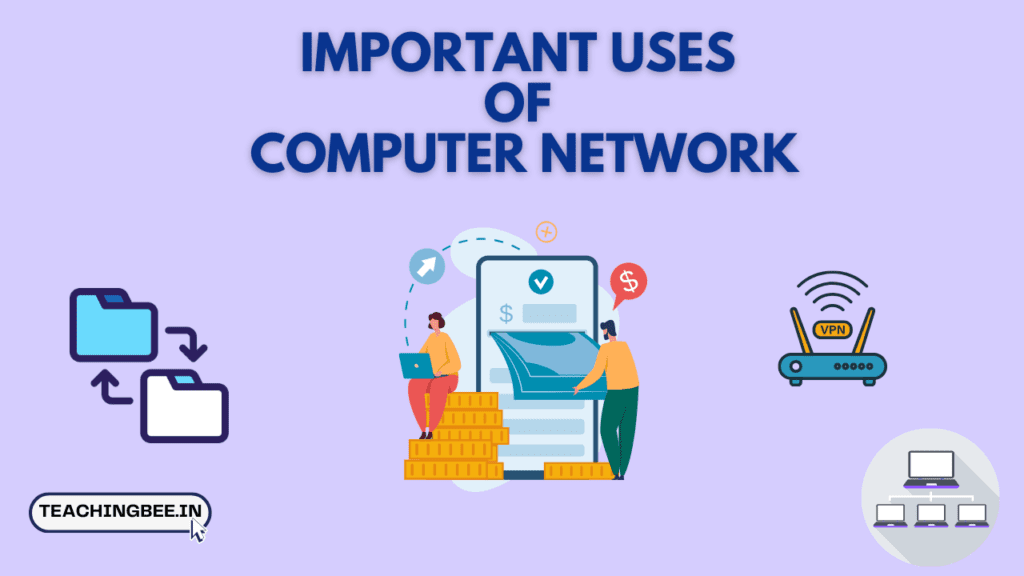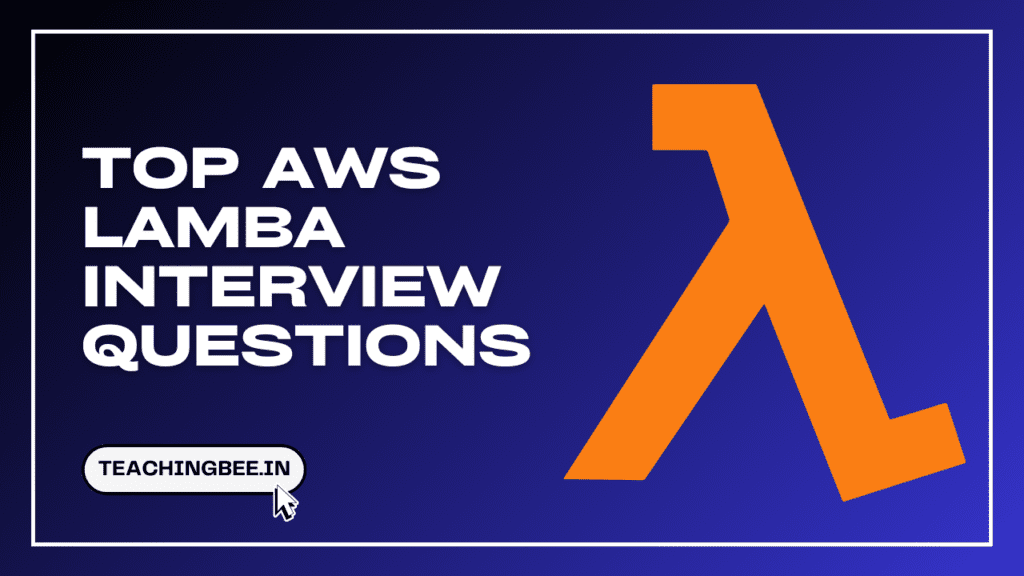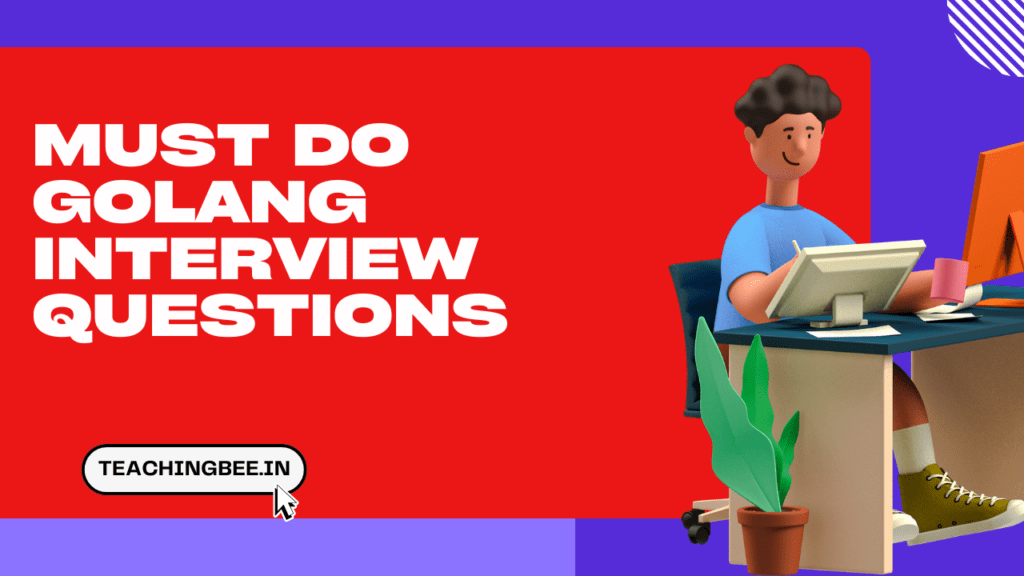Table of Contents
ToggleIn this article we will see an overview of computer networks, various uses of computer network and its applications, and key technologies involved in computer networking.
So, let’s begin.
What is Computer Network?
A computer network is a set of interconnected computers and devices that communicate with each other to share resources, information, and services. This communication is facilitated by various technologies, including wired (such as Ethernet) and wireless (such as Wi-Fi) connections.
Networks can be local, like in a home or office, or global, as seen on the internet. The purpose of computer networks is to enable efficient data exchange, collaborative work, and resource sharing among connected devices.
Uses Of Computer Network
Some of the important uses of computer network are:
- File sharing
- Internet access sharing
- Printing sharing
- Application sharing
- Communication
- Collaborative work
- Access shared peripheral devices
- Access shared data
- Remote access
File Sharing


File sharing on computer networks is facilitated through protocols such as FTP (File Transfer Protocol) or by utilizing cloud-based services. This enables the seamless exchange of digital files, fostering collaboration and accessibility.
Network-attached storage (NAS) systems may also be employed for centralized file storage, providing efficient data management and access control.
Internet Access Sharing
Sharing internet access across multiple devices is achieved through routers or network switches, employing technologies like DHCP (Dynamic Host Configuration Protocol) for automatic IP address assignment. This optimizes resource utilization using NAT (Network Address Translation) and reduces costs, allowing multiple users to simultaneously access the internet through a single IP address.
Printing Sharing
In the context of computer networks, printing sharing involves the use of print servers and protocols like IPP (Internet Printing Protocol) for efficient communication between devices and printers. This practice eliminates the need for individual printers, utilizing technologies like SNMP (Simple Network Management Protocol) for monitoring and managing printer resources.
Application Sharing
Application sharing utilizes technologies such as Remote Desktop Services (RDS) or virtualization platforms like VMware or Citrix. These technologies enable users to run applications on remote servers, often utilizing protocols such as RDP (Remote Desktop Protocol) or Citrix HDX for efficient and secure application delivery.
Communication
Communication over computer networks involves various protocols and technologies. Email communication commonly employs SMTP (Simple Mail Transfer Protocol), while instant messaging may use protocols like XMPP (Extensible Messaging and Presence Protocol). Video conferencing relies on real-time communication protocols like RTP (Real-time Transport Protocol) for effective collaboration.
Collaborative Work
Collaborative work on computer networks is supported by technologies such as collaborative editing tools using version control systems like Git. Project management tools often utilize cloud-based platforms and technologies like RESTful APIs for seamless integration with other applications, fostering efficient teamwork.
Access Shared Peripheral Devices
Access to shared peripheral devices, such as printers, may involve network printing protocols like IPP or LPD (Line Printer Daemon). Printer management is often facilitated by SNMP, allowing for centralized monitoring and control of printing resources on the network.
Access Shared Data
Accessing shared data on a computer network is often achieved through network file-sharing protocols like SMB (Server Message Block) or NFS (Network File System). Data security may be enforced using technologies like VPNs (Virtual Private Networks) for secure remote access, and authentication protocols like Kerberos for access control.


Remote Access
Remote access to computer networks relies on secure technologies such as VPNs, utilizing protocols like PPTP (Point-to-Point Tunneling Protocol) or IPsec (Internet Protocol Security). Remote Desktop Protocol (RDP) is commonly used for accessing desktops or servers remotely, ensuring secure and efficient connectivity.
Application Of Computer Network
Some of the real world application of computer networks are:


Online Banking
Computer networks are integral to online banking systems, allowing customers to access their accounts, transfer funds, pay bills, and conduct financial transactions securely over the internet. These networks connect users to banking servers, ensuring real-time updates and secure data transfer.
Secure Sockets Layer (SSL) or Transport Layer Security (TLS) protocols are often employed to encrypt communication, and multi-factor authentication adds an extra layer of security.
Telecommuting and Remote Work
With the rise of computer networks, remote work has become increasingly prevalent. Employees can connect to their organization’s networks securely through Virtual Private Networks (VPNs) or other remote access technologies. This facilitates collaboration, file sharing, and access to company resources from anywhere with an internet connection.
VPNs, Remote Desktop Protocols (RDP), and encrypted communication ensure secure access to organizational networks.
Smart Home Systems
Computer networks form the backbone of smart home systems, connecting various devices and appliances for seamless communication and control. Smart thermostats, security cameras, lights, and other IoT (Internet of Things) devices communicate over local networks or the internet to provide automation and remote control.
Wireless technologies such as Wi-Fi, Zigbee, or Z-Wave are often used for connecting smart home devices. Protocols like MQTT or CoAP may be employed for efficient communication between devices.
Supply Chain Management
Computer networks play a crucial role in supply chain management systems, connecting manufacturers, suppliers, distributors, and retailers. These networks facilitate real-time communication of inventory levels, order processing, and shipment tracking, improving overall efficiency and coordination.
Enterprise Resource Planning (ERP) systems often leverage computer networks, and technologies like RFID (Radio-Frequency Identification) or barcoding ensure accurate tracking and management of goods.
Healthcare Information Systems
Computer networks are essential in healthcare for the management of electronic health records (EHRs), telemedicine, and communication among medical professionals. Networks enable the secure exchange of patient information, access to medical databases, and real-time collaboration for improved patient care.
Health Information Exchange (HIE) networks and secure communication protocols, such as HL7 (Health Level Seven) for data interoperability, are critical components of healthcare information systems.
Key Takeaways
- Computer networks enable efficient data exchange, collaborative work, and resource sharing through technologies like local wired networks, wireless connections, and global networks like the internet.
- Key uses of networks include file sharing, internet access sharing, printing sharing, application sharing, communication, collaborative work, and remote access to resources.
- Critical protocols and technologies powering computer networks include FTP, DHCP, IPSec, SNMP, RDP, VPNs, SMB, NFS, WiFi, and more.
- Real-world applications of networks span online banking, telecommuting, smart home automation, supply chain systems, and healthcare information systems.
- Network security is crucial and employs technologies like encryption, authentication protocols, access control, and secure remote access to protect integrity and privacy.
Also do check distance vector routing protocol here:
I hope You liked the post 👍. For more such posts, 📫 subscribe to our newsletter. Try out our free resume checker service where our Industry Experts will help you by providing resume score based on the key criteria that recruiters and hiring managers are looking for.
FAQ
What are 5 computer networks benefits?
- Resource Sharing: Computer networks enable the sharing of resources such as printers, storage, and internet access, optimizing efficiency and reducing costs.
- Communication: Networks facilitate seamless communication through email, instant messaging, and video conferencing, enhancing collaboration and information exchange.
- Remote Access: Users can remotely access files, applications, and systems, promoting flexibility and enabling work from different locations.
- Centralized Management: Network administrators can centrally manage resources, security, and updates, ensuring efficient and secure operation of connected devices.
- Printing Sharing: In the context of computer networks, printing sharing involves the use of print servers and protocols like IPP (Internet Printing Protocol) for efficient communication between devices and printers
What is an application that uses a network?
One common application that utilizes a network is Email Services, such as Gmail or Outlook. These services rely on computer networks to transmit and deliver emails between users globally. Users can access their emails from various devices connected to the internet, demonstrating the fundamental role of networks in facilitating communication and information exchange.
What is network types?
Computer networks can be categorized into several types
- Local Area Network (LAN)
- Wide Area Network (WAN)
- Metropolitan Area Network (MAN)
- Wireless Local Area Network (WLAN)
- Personal Area Network (PAN)
- Client-Server Network
- Peer-to-Peer Network
- Intranet
- Extranet
- Virtual Private Network (VPN)
- Internet of Things (IoT) Network