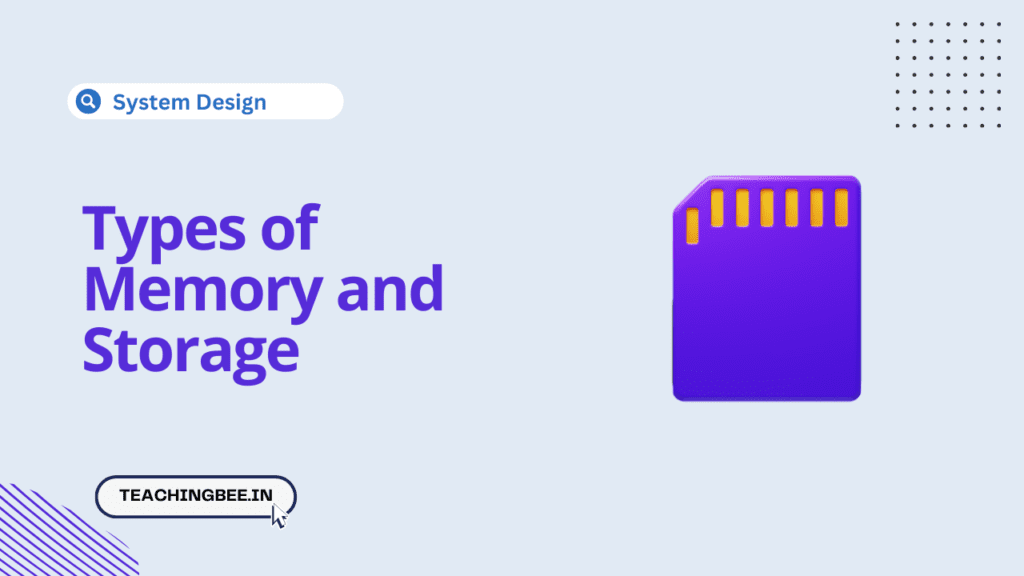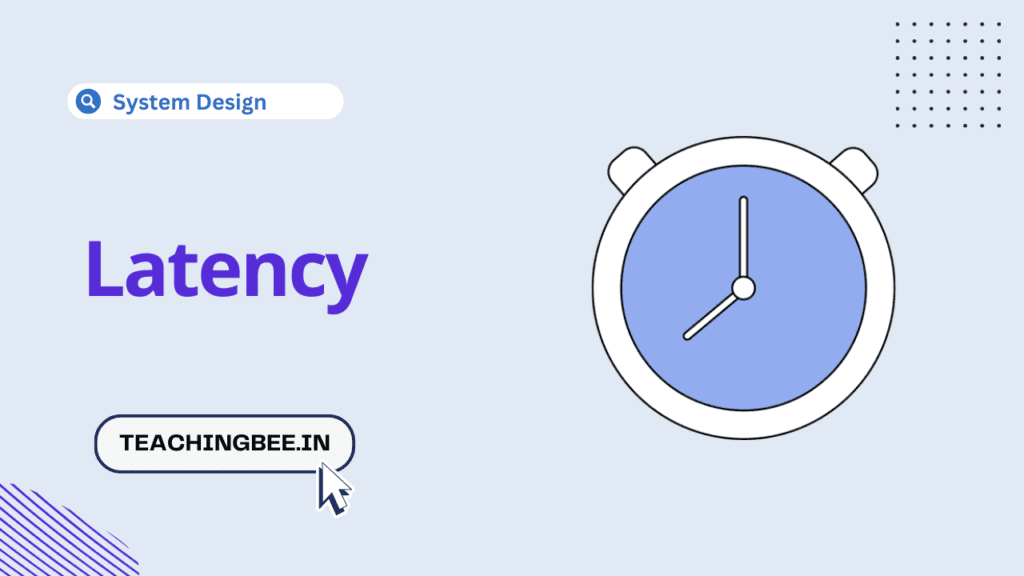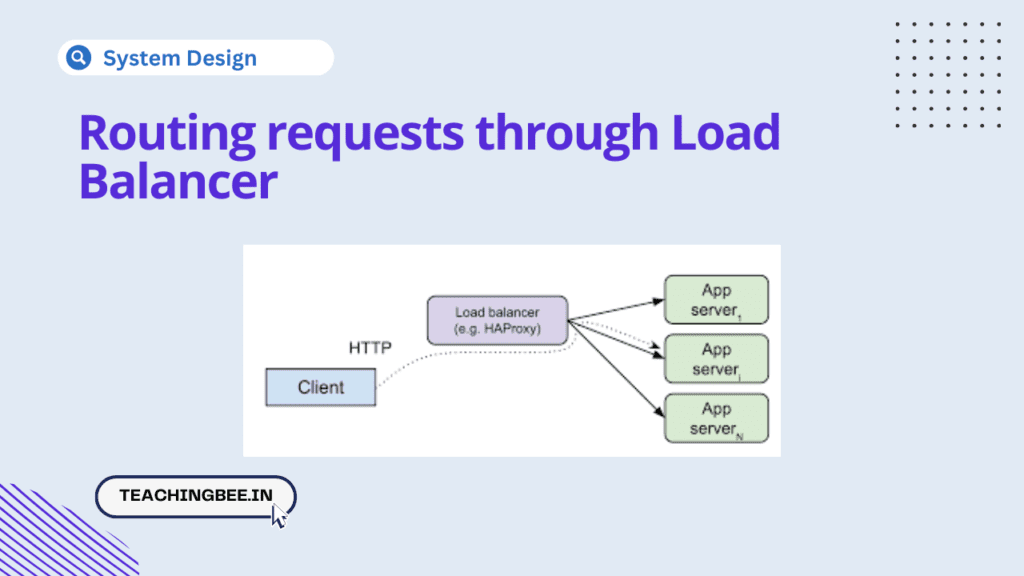Table of Contents
ToggleIn this article we will look into different types of computer memory, distinguishing between primary memory and secondary memory. We will also see their characteristics, major kinds, usage, and key differences. So, let’s get started.
What is memory in computer?
In a computer, memory refers to the physical devices used to store data temporarily or permanently. It plays a crucial role in the functioning of a computer by providing the necessary storage space for programs and data that the computer’s central processing unit (CPU) can access quickly.
Types of Computer Memory
There are two main types of memory in a computer:
- Primary Memory
- Secondary Memory
- Cache Memory
What is Primary Memory In Computer?
Primary memory, also known as main memory or primary storage, is the memory that is directly accessible to the CPU. It stores data and instructions required for processing temporarily while a program is executing. It is the first point of contact for the processor when it needs to retrieve or store data. This immediate accessibility is crucial for the efficient and rapid operation of a computer system.
Characteristics Of Primary Memory
- Fast access speeds, supports CPU operation
- Volatile in nature – data is lost when power turned off
- Different types based on technology used – RAM, ROM
- Smaller in capacity than secondary storage
- Has various classifications based on speed, volatility, capability etc.
Types of Primary Memory In Computer
The two kinds of main memory in a computer are:
- Random Access Memory (RAM)
- Read-Only Memory (ROM)
Random Access Memory (RAM)
RAM is volatile computer memory that allows random access for read and write operations, providing direct access storage to the CPU during runtime operations. It holds the data and machine code instructions required for ongoing processing activities.
Characteristics:
- Provides extremely high access speeds in nanoseconds
- Enables non-sequential direct access for efficient CPU read/write
- Volatile in nature, all data is erased when power turned off
Types of Random Access Memory (RAM)
- Static RAM (SRAM): SRAM is volatile memory made of flip flops and requires a constant power flow. Because of the continuous power, SRAM doesn’t need to be refreshed to remember the data being stored. It is faster but more expensive than DRAM. These are used for CPU cache.
- Dynamic RAM (DRAM): Data is stored in capacitors. Capacitors that store data in DRAM gradually discharge energy, no energy means the data has been lost.Therefore, DRAM needs constant refreshing to retain data and provides cheaper storage capacity amenable as primary memory. Types of DRAM include:
- Fast Page Mode DRAM: It is improved version of standard DRAM which allows quicker sequential access to rows.
- Extended Data Out RAM (EDO RAM ): It allows new data to be sent while the previous read is active, providing a performance boost over Fast Page Mode DRAM by enabling simultaneous memory read and write operations.
- Synchronous Dynamic RAM (SDRAM): It synchronizes with the system clock speed using output buffering and control, ensuring faster and more synchronized data access, improving overall memory performance in computing systems.
- Double Data Rate SDRAM (DDR SDRAM): It achieves higher bandwidth by processing data on both rising and falling clock edges, enhancing performance compared to traditional SDRAM and allowing for more efficient data transfer.
Read Only Memory
ROM is non-volatile primary memory that permanently stores critical boot-up and executable instructions essential during computer startup processes.
Characteristics:
- Non-volatile storage – data persists after powering off
- Permanent content cannot be electrically modified
- Slower access speeds than RAM but faster than secondary storage
- Stores essential boot programs, firmware routines
Types Of Read Only Memory (ROM)
- Mask ROM: Mask ROM is a non-volatile memory type with data permanently encoded during manufacturing, making it read-only and unalterable after production, suitable for fixed program storage.
- Programmable ROM (PROM): PROM is a type of non-volatile memory that allows users to program data after manufacturing, but the programming is irreversible once done, providing flexibility for one-time data storage.
- Erasable Programmable ROM (EPROM): EPROM is a non-volatile memory that permits reprogramming after manufacturing through ultraviolet light exposure, allowing data modification and reuse with the capability to erase and reprogram multiple times.
- Electrically Erasable PROM (EEPROM): EEPROM is a non-volatile memory that enables electrically erasing and reprogramming data, offering the flexibility to modify stored information without the need for UV light, suitable for applications requiring frequent updates.
Difference Between RAM and ROM
Main differences between RAM (Random Access Memory) and ROM (Read-Only Memory) are:
| Feature | RAM (Random Access Memory) | ROM (Read-Only Memory) |
|---|---|---|
| Volatility | Volatile (loses data on power-off) | Non-volatile (retains data even when powered off) |
| Read/Write Operations | Read and write operations allowed | Read-only (data is pre-programmed during manufacturing) |
| Purpose | Temporary data storage during operation | Permanent storage for firmware and essential software |
| Modification | Can be modified and rewritten | Typically cannot be modified after manufacturing |
| Speed | Faster access times for quick data retrieval | Slower access compared to RAM |
| Common Types | DRAM (Dynamic RAM), SRAM (Static RAM) | Mask ROM, PROM (Programmable ROM), EPROM (Erasable Programmable ROM), EEPROM (Electrically Erasable Programmable ROM) |
| Used For | Running applications and storing temporary data | Storing firmware, BIOS, and other essential instructions |
What is Secondary Memory or Storage In Computer?
Secondary memory in a computer refers to storage devices that provide non-volatile, long-term storage for data, applications, and the operating system. Unlike primary memory (RAM) which is volatile and temporary, secondary memory retains its data even when the power is turned off. It serves as a persistent storage solution for information that needs to be stored for an extended period.
Characteristics Of Secondary Memory
- Secondary memory retains data even when the power is turned off, providing long-term persistent storage. This is unlike volatile primary memory.
- Secondary storage offers very high storage capacity, ranging from gigabytes to terabytes in modern computer systems.
- Secondary memory access times are slower compared to primary memory
Types of Secondary Memory of Computer
The main types of secondary memory of computer are:
Hard Disk Drive (HDD)
A hard disk drive is a non-volatile storage device that uses magnetic storage to store and retrieve digital information. It consists of one or more rotating disks coated with magnetic material and read/write heads that move over the surface of the disks.
Characteristics:
- High storage capacity (typically several terabytes).
- Relatively lower cost per unit of storage.
- Slower access speeds compared to solid-state drives.
Solid-State Drive (SSD)
A solid-state drive is a non-volatile storage device that uses NAND-based flash memory to store and retrieve data. Unlike HDDs, SSDs have no moving parts, making them faster and more durable.
Characteristics:
- Faster access speeds compared to HDDs.
- Lower power consumption and heat generation.
- More resistant to physical shocks.
- Generally more expensive than HDDs on a per-terabyte basis.
USB Flash Drive
A USB flash drive, or thumb drive, is a small, portable storage device that uses NAND flash memory for data storage. It connects to a computer’s USB port and is often used for transferring and storing files.
Characteristics:
- Small and portable.
- No moving parts, making them durable.
- Limited storage capacity compared to HDDs and SSDs.
- Fast read speeds for data retrieval.
Optical Discs (CDs, DVDs, Blu-ray)
Optical discs are storage media that use laser technology to read and write data. Common types include CDs (Compact Discs), DVDs (Digital Versatile Discs), and Blu-ray discs.
Characteristics:
- Read-only (CD-ROM, DVD-ROM) or writable/rewritable formats.
- Relatively low storage capacity compared to other types of secondary memory.
- Portable and widely compatible with various devices.
What is Cache Memory In Computer?
Cache memory is a type of high-speed volatile computer memory that provides high-speed data access to a processor and stores frequently used computer programs, applications, and data. It acts as a temporary storage area that lies between the computer’s main memory (RAM) and its central processing unit (CPU). The primary purpose of cache memory is to serve as a buffer between the slower main memory and the faster CPU, improving the overall speed and performance of the computer system.
Characteristics of Cache Memory
- Cache memory is much faster than the computer’s main memory (RAM) and provides quicker access to frequently used instructions and data.
- It stores a copy of frequently accessed data and instructions, allowing the CPU to retrieve them quickly without accessing the slower main memory.
- Cache memory is volatile, meaning it loses its contents when the power is turned off.
- Cache memory is more expensive to manufacture than main memory, so there is a trade-off between the cost of adding more cache and the performance benefits gained.
Types of Cache Memory
- L1 Cache (Level 1 Cache)
- L2 Cache (Level 2 Cache)
- L3 Cache (Level 3 Cache)
Key Takeaways
- Primary memory consists of RAM and ROM, enabling fast access essential for smooth CPU functioning during runtime program execution.
- Secondary memory offers persistent long-term storage through devices like HDDs, SSDs, USB drives etc.
- RAM is further classified into major types including static RAM, dynamic RAM, with variants optimizing speed and access through extended pipelines and synchronization.
- ROM offers permanent boot data storage in types like PROM, EPROM, EEPROM – differentiated by rewrite abilities, while RAM offers temporary data storage.
- Secondary storage provides vastly higher capacities and data persistence, though slower than primary memory, through magnetic HDDs, flash-based SSDs, optical discs, USB drives etc.
- Primary memory is limited in capacity, volatile by nature, yet faster to allow seamless data flow between memory and processor – essential during computer operation.
FAQ
Is main memory RAM or ROM?
Main memory typically refers to RAM (Random Access Memory) rather than ROM (Read-Only Memory). In the context of computing, the term “main memory” usually refers to the volatile memory where the computer’s active programs and data are temporarily stored for quick access by the CPU.
What type of memory is ROM?
ROM, or Read-Only Memory, is a type of non-volatile memory. Non-volatile memory retains its stored information even when the power is turned off. Unlike volatile memory, such as RAM (Random Access Memory), ROM does not lose its contents when the computer is shut down.
What are the 4 types of ROM?
Four types of ROM are:
- Mask ROM: Mask ROM is a non-volatile memory type with data permanently encoded during manufacturing, making it read-only and unalterable after production, suitable for fixed program storage.
- Programmable ROM (PROM): PROM is a type of non-volatile memory that allows users to program data after manufacturing, but the programming is irreversible once done, providing flexibility for one-time data storage.
- Erasable Programmable ROM (EPROM): EPROM is a non-volatile memory that permits reprogramming after manufacturing through ultraviolet light exposure, allowing data modification and reuse with the capability to erase and reprogram multiple times.
- Electrically Erasable PROM (EEPROM): EEPROM is a non-volatile memory that enables electrically erasing and reprogramming data, offering the flexibility to modify stored information without the need for UV light, suitable for applications requiring frequent updates.
What is meant by storage devices?
Storage devices are hardware components or devices that are used to store, retrieve, and manage digital information in a computer system. These devices provide non-volatile storage, meaning they retain data even when the power is turned off. Storage devices play a crucial role in computing by enabling the long-term storage of data, programs, and the operating system.