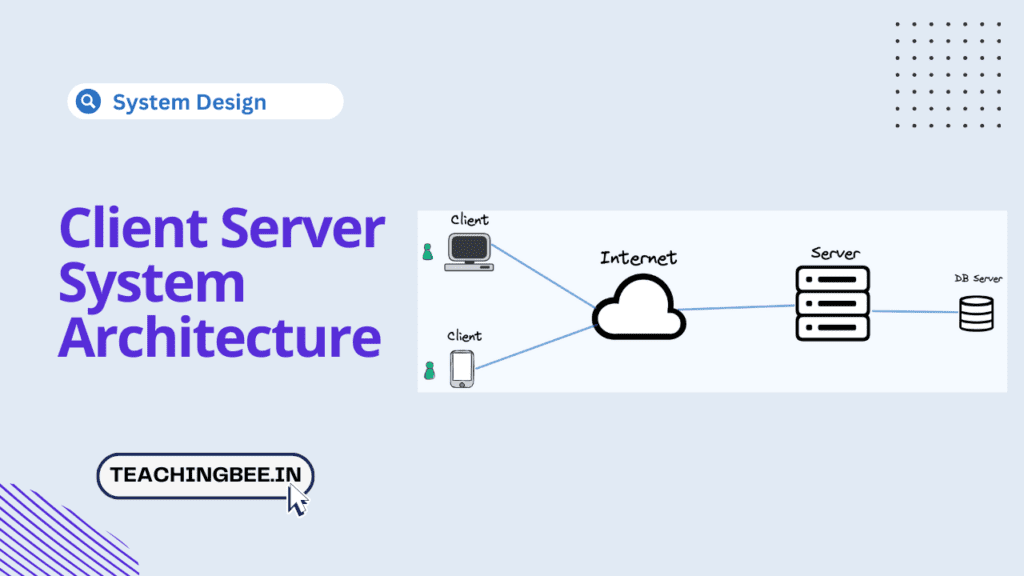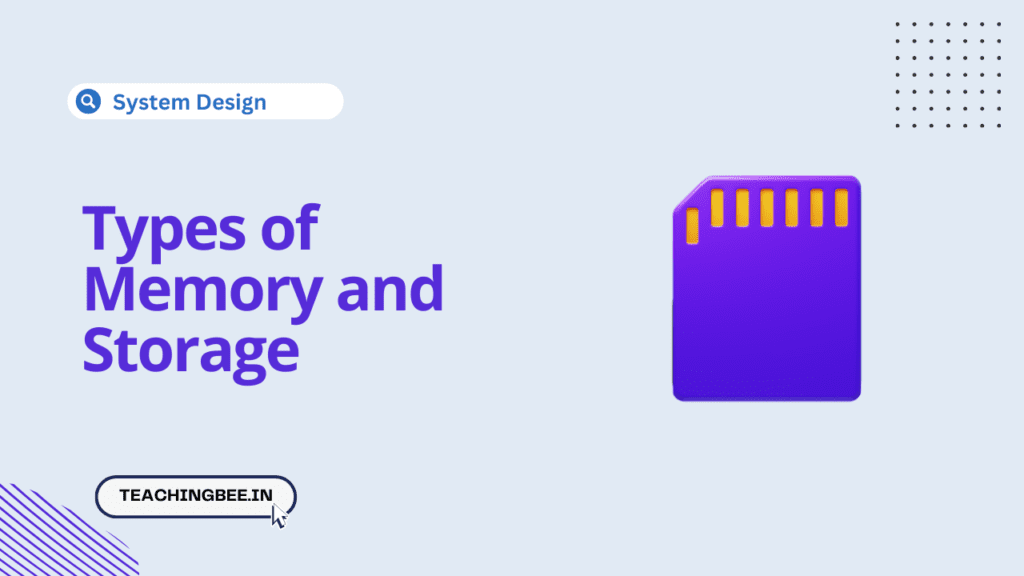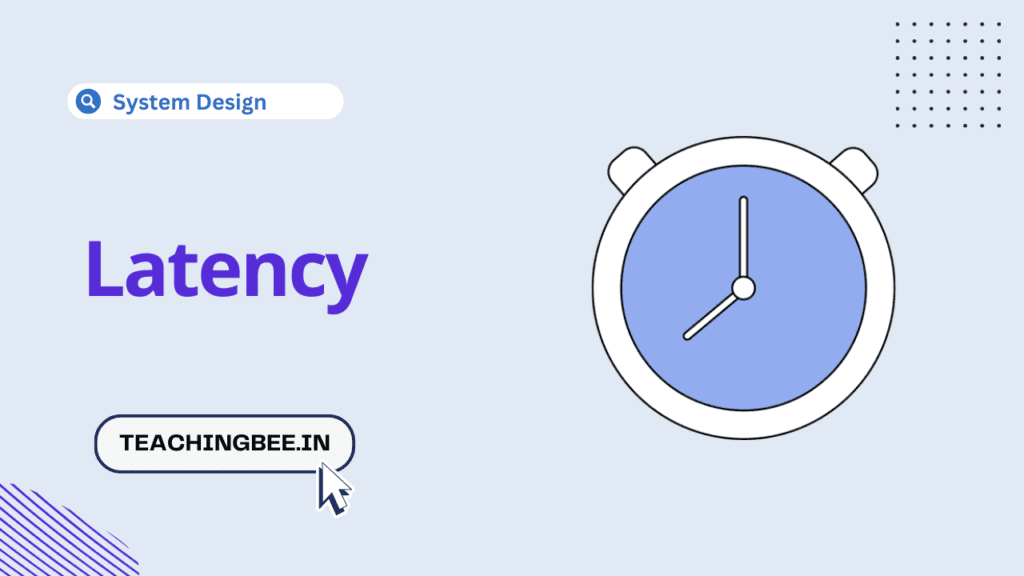Table of Contents
ToggleClient Server System architecture is a critical concept in modern computing and networking that enables delivering scalable, distributed applications and services to end users. In this article we will discuss client server system architecture –
- Key components like clients, servers, networks, protocols and middleware that make up these distributed environments. I
- Different architectural topology styles from simple 2-tier to complex N-tier distributed systems.
- Real-world examples like web apps and email services
- Pros and cons of client server system architecture compared to peer-to-peer alternatives.
So, let’s dive in.
What Is Client Server System Architecture?
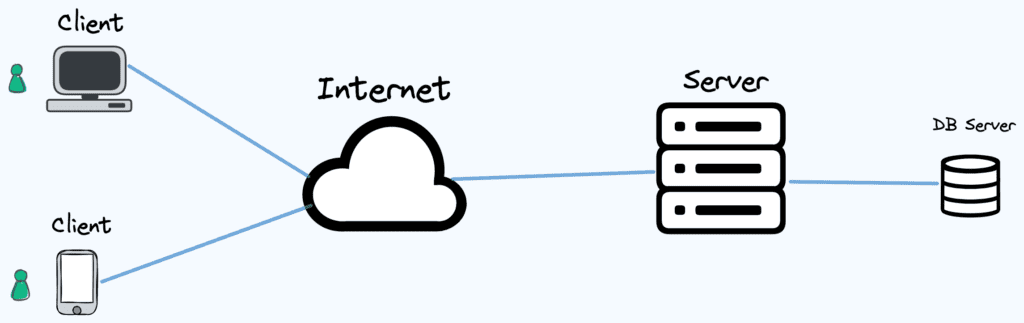
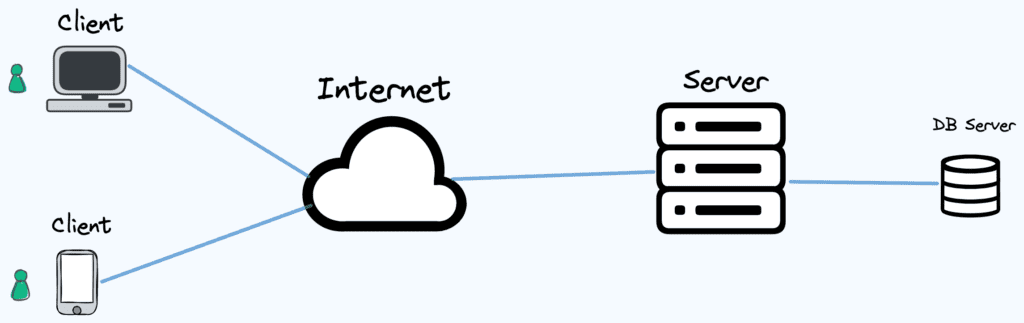
A client server system architecture refers to a network system where there are two main components – clients and servers.It is a distributed network architecture where client applications initiate requests to server software to access resources and services. Servers wait for requests and serve data to clients.
- Clients are front-end systems like PCs, phones, etc. that access back-end server resources via a network
- Servers are powerful centralized hosts that provide shared data/services to multiple client systems
- Clients initiate requests, servers accept connections and respond across a network transport
This separation of concerns provides scalability, centralized management, easier maintenance, and resource optimisation. Client Server System Architecture model is a fundamental concept in networked computing and forms the basis of much of the Internet and many internal business networks.
Components Of Client Server System Architecture
Client server system architecture consists of several key components that work together to facilitate efficient communication and resource sharing between clients and servers.Here’s an overview of the primary components:
Here are details on each major component in a client server system architecture, explained in paragraph form:
Clients
Clients refer to the front-end computing devices that users interact with to make requests and access resources from the servers. Clients are typically personal computers, laptops, tablets, phones and other handheld devices that need connectivity to centralized data and services.
Client systems provide intuitive user interfaces, localisation features, and software capabilities oriented towards high usability. However, they do not store large amounts of data locally. Instead, client applications are optimised to connect remotely to back-end servers via networking protocols in order to retrieve data and utilise functionality provided by servers dynamically.
Servers
Servers are the centralized back-end systems that client devices communicate with. These are powerful stationary computing devices like high-end workstations and mainframes. Servers provide and manage access to resources like computer programs, web sites, databases, file storage and other functionality.
When client requests arrive, appropriate server software receives it and sends back an appropriate response across the network. Server resources are scaled providing load balancing mechanisms so they can handle large numbers simultaneous requests from thousands of users and client systems.
Web servers, Database servers, and Communication servers for mail, messaging, etc are some of the main types of servers constructed using extremely high capacity and availability requirements needed for server operations.
Network
The network provides two-way interconnections enabling communication between diverse client systems and servers. This includes local area networks (LANs), wide area networks (WANs) and most commonly today – connectivity over the global public Internet infrastructure. Wired technologies like fiber and Ethernet cable provide very high throughput on local networks. Wireless technologies like WiFi and cellular networking enable increased reach.
At their foundation, computer networks transfer data using TCP/IP network protocol stack – transport protocols like TCP and UDP layered over the fundamental IP protocol for addressing and routing. Additional hardware like routers, switches and gateways enable the highly interconnected networks and seamless internetworking between local networks of different sites and global connectivity over the Internet.
Application Protocols
Application protocols define a set of communication standards and messaging formats that enable client-server interactions. They specify rules around structured sequences of requests sent from client to server, and responses returned from server back to clients.
Common application layer protocols used on the internet and local networks include HTTP (Hypertext Transfer Protocol) for web traffic, FTP (File Transfer Protocol) for file transfers, SMTP (Simple Mail Transfer Protocol) for sending emails, and POP3/IMAP for retrieving emails. Other common examples supporting messaging, storage, printing, and remote access include SNMP, SMB, IPP, SSH etc. These standardized protocols implemented over TCP/IP enable writing highly interoperable distributed applications around the client-server paradigm.
Database Servers
Database servers are specialized server systems that store, organize and provide access to large volumes of data in a persistent manner. They support storage and transactions around relational databases, noSQL datastores etc.
Popular database servers used in client-server environments include MySQL, PostgreSQL, MongoDB, Microsoft SQL Server, and Oracle database server. Client applications connect and make requests to the database server using SQL or noSQL APIs supported languages.
Middleware
Middleware refers to the intermediary software layer that handles much of the communication between clients and servers. It can provide important additional capabilities like load balancing client requests across servers, guaranteed message delivery, message queuing, workflows, access controls, logging, translations etc.
Common middleware examples include RPC systems, message brokers like RabbitMQ, authentication protocols like OAuth and LDAP, API gateways etc. Middleware essentially helps connect heterogeneous client server system architecture in a modular way enabling integration of new use cases and helps scale capabilities over time cost effectively. It abstracts and simplifies building reliable, high performance distributed client-server applications.
Types Of Client Server System Architecture
Some common client server system architecture are:
Stand-Alone Architecture
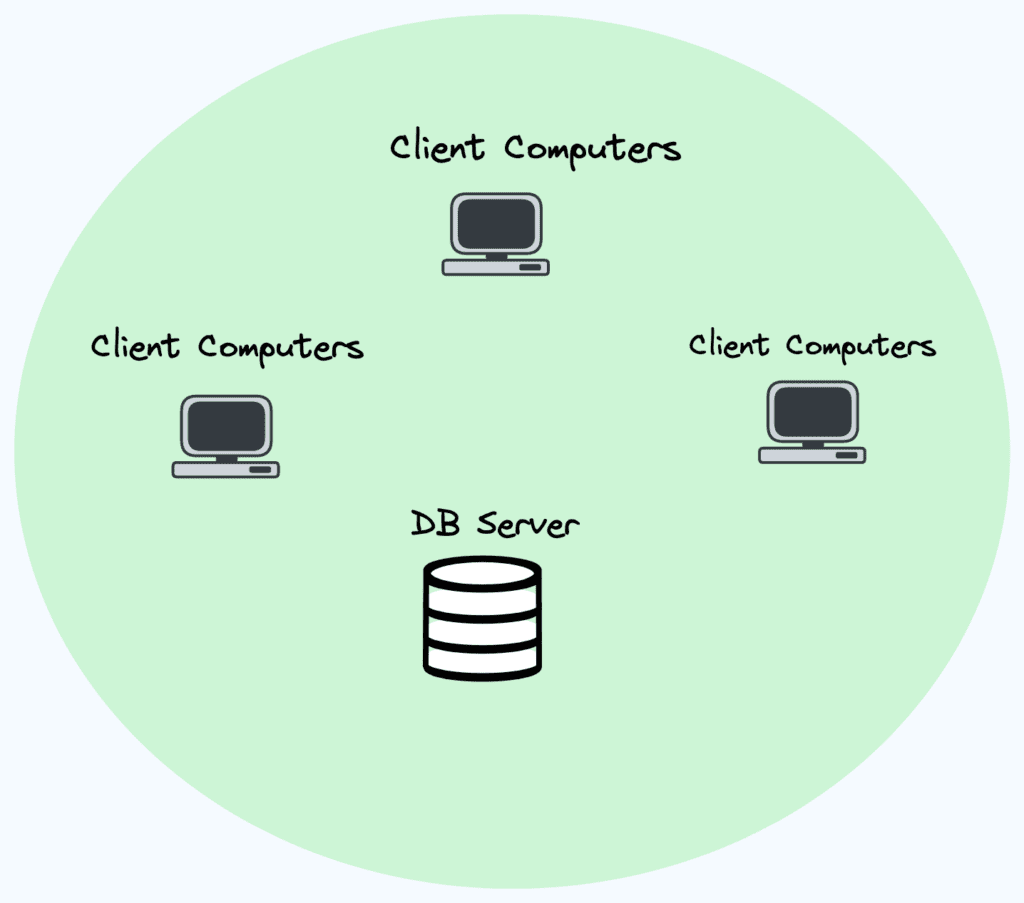
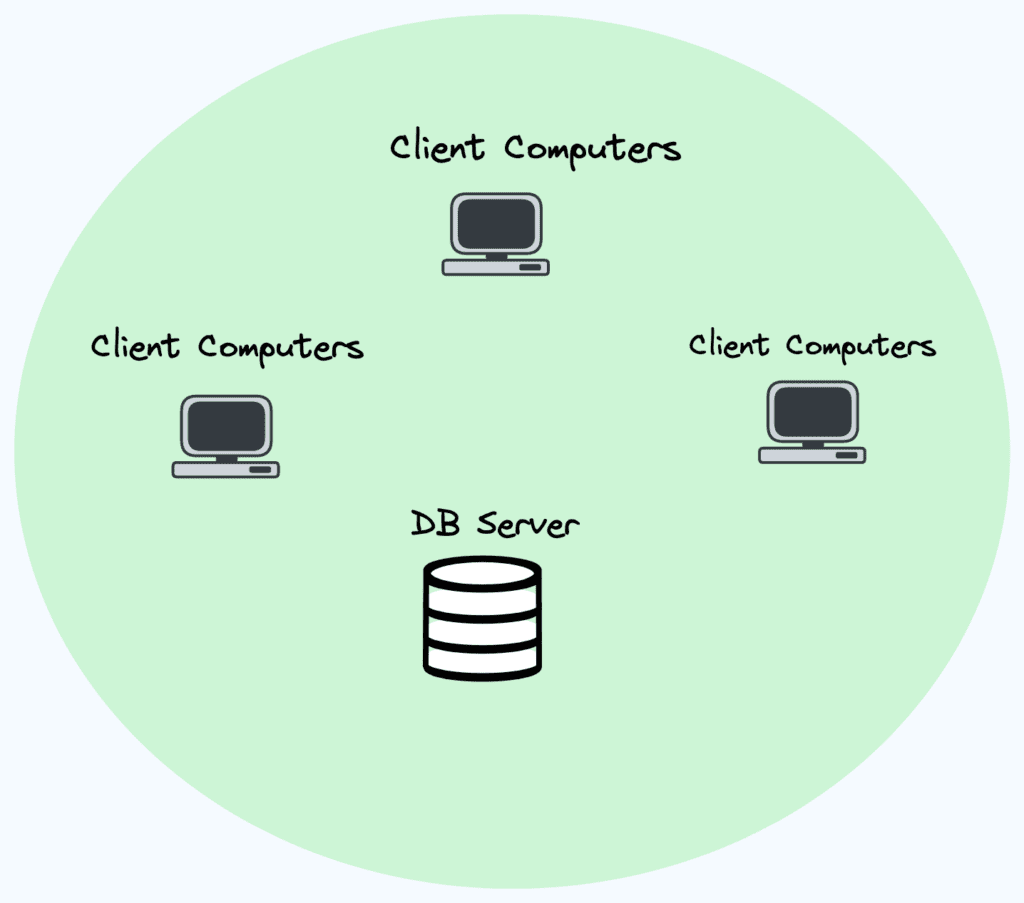
The standalone architecture is the simplest client server system architecture with no networking involved. There is a single client program running on the same computer system as the server. All data storage, computations, user interface generation etc is done on this standalone system without any distributed components. This minimises complexity but lacks scalability as adding more users is not feasible without buying bigger single machines.
2-Tier Client-Server Architecture
The 2-tier client-server architecture introduces distributed networking capabilities allowing multiple client systems to access a central server. Clients like desktops and laptops connected over LAN/WAN networks can initiate requests to the standalone server system which then directly responds back to the requesting client.
This facilitates scaling to many users which making requests independently to the central server which hosts all data and services. However, as loads increase, this central server becomes the single choke point in this simple topology leading to performance bottlenecks.
3-Tier Client-Server Architecture
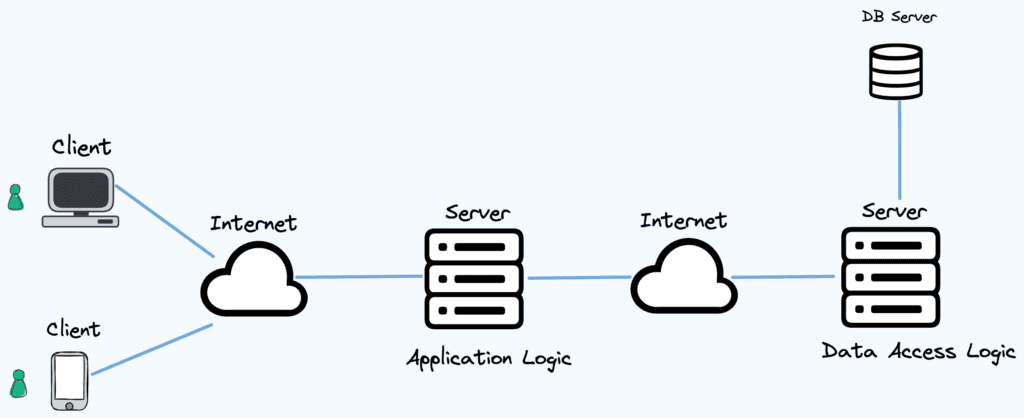
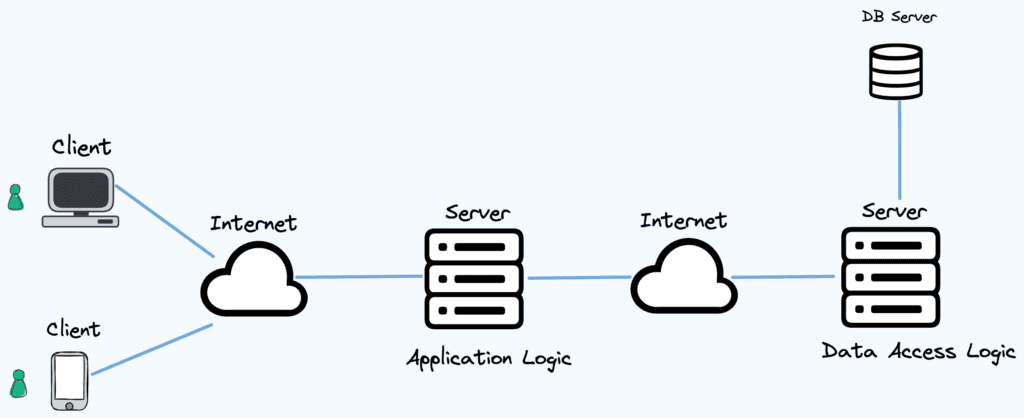
The 3-tier architecture aims to overcome above limitations by introducing a middle application server layer between the user-facing client layer and backend centralized database servers. Client systems now connect to nearby application servers which can perform localized business logic computations before needing to access remote storage on database servers as needed.
Adding more application servers facilitates scaling capacity. This decouples presentation logic, business logic and storage leading to more flexibility and scalability than simpler 2-tier architecture.
n-Tier Client-Server Architecture
Expanding on the principles of multi-tier, the n-tier architecture allows even more intermediary servers to facilitate managing increasing scale, complexity and load. Common additional server types include caching servers, processing/analytics servers, fault-tolerance middleware, messaging systems, and more.
This adds reliability through redundancy and enables each tier to focus on separate concerns. However it also adds deployment and administrative overheads due to growing infrastructure demands. The tradeoffs allow building enterprise scale systems supporting millions of users and events as needed by large web apps and global businesses.
Working Of Client Server System Architecture
Let’s see how these components of client server system architecture interact:
- Clients initiate communication sessions by making requests to servers to access resources like web pages, files, database records etc.
- The client request is passed over the network pathway towards the server. Common protocols used include HTTP, FTP, SMTP etc depending on the type of service being requested.
- The server accepts the inbound request from the client once it arrives and processes it. The required software application on the server handles parsing the client request packet.
- After processing, the server software generates an appropriate response and sends it back to the client over the network. For example, retrieving database records or HTML files and returning them.
- Additional application logic and communication may happen – for example, in case of web apps, additional back and forth communication happens between the client browser and app/database servers.
- Once the session completes, the client will close the connection while the server waits for more incoming requests from multiple other clients to serve.
So in summary:
- Client requests resource
- Request goes over network to server
- Server Accepts request
- Server Generates response
- Sends response to client
- Closes session after workflow completion
Examples Of Client Server System Architecture
Some real-world client server system architecture examples are:
Web Applications
Modern web applications use a client server system architecture where web browsers like Chrome or Firefox act as the client. The browser sends HTTP requests to web servers like Apache and Nginx which respond with dynamic HTML pages interpreted and rendered on the client browser.
Adding layers of application servers like Java EE servers enables executing server-side logic for user interactions with the UI. Additional backend database servers store and retrieve data as needed for web transactions. This allows serving interactive experiences connecting UI, business logic and persistence tiers to users across the globe – a foundation of modern web apps.
Email Services
Email applications also use a client-server approach. User Email software like Microsoft Outlook and Apple Mail act as clients enabling composing, reading and organizing emails. These connect to backend email servers like Microsoft Exchange Server that provide centralized storage and access to complete mailboxes.
Underlying protocols like IMAP, SMTP handle sending and retrieval of messages. The email server architecture also facilitates multiple points of access – a user can access the same email inbox from both a laptop email client and a mobile phone on the go. This provides consistent access across devices.
Banking Systems
Modern bank systems heavily leverage client server system architecture to securely manage financial transactions and account access. Customer facing points of access like ATMs, mobile/web apps and branch terminal software act as clients. These are connected over banking networks to centralized servers like mainframes which store all sensitive financial records and account data in hardened database servers.
Robust middleware handles reliable processing of millions of complex transactions providing guaranteed delivery. Added security protocols around client connectivity, user authentication and transaction authorization maintains data protection and integrity. This allows providing consistent 24/7 banking access across geographies to customers.
Advantages And Disadvantages of Client Server System Architecture
Here are some key advantages and disadvantages of the client server system architecture:
Advantages
Centralized Data Storage and Management
- Servers enable centralized data storage and resource management
- More secured, backed up, accessible
Scalability and Performance
- Additional client systems can be added easily
- Server capacity can be enhanced independently
Client Offloading
- Clients handle user interactions only
- Computations and storage done on powerful servers
- Enables thinner, cheaper client devices
Disadvantages
Single Point of Failure
- Complete system fails if central server goes down
- Requires failover mechanisms to improve uptime
Increased Complexity
- Application distribution complexity increases
- Adds hardware, connectivity and compatibility issues
Upfront Infrastructure Investments
- Large initial time, effort and cost expenditures
- In procuring suitable server hardware and networking
In summary, while client-server provides definitive scalability and performance benefits, infrastructure complexity, upfront costs and security management increases significantly.
Client Server Vs Peer To Peer (P2P)
| Aspect | Client-Server | Peer-to-Peer (P2P) |
|---|---|---|
| Basic Concept | Centralized server provides resources or services to client devices. | Decentralized network where each peer shares resources and services directly with other peers. |
| Resource Distribution | Resources are centralized on the server. Clients usually do not share resources. | Resources are distributed among peers. Each peer can act as both a client and a server. |
| Control | Centralized control through the server. | Decentralized control with no single point of authority. |
| Scalability | Can be scaled by enhancing server capabilities or adding more servers. | Naturally scalable, as each new peer adds to the network’s overall resources and capabilities. |
| Reliability | Reliant on server’s reliability. Single point of failure if the server goes down. | Highly reliable due to the distributed nature. If one peer goes down, others can compensate. |
| Performance | Performance can be high, but is dependent on the server’s capabilities and load. | Performance can vary greatly depending on the peers’ capabilities and network connections. |
| Security | Easier to manage and enforce security policies through the server. | Security is more challenging due to the distributed and often anonymous nature of peers. |
| Cost | Requires investment in powerful server hardware and maintenance. | Lower costs as there is no need for dedicated server infrastructure. |
| Use Cases | Web hosting, email services, online banking, enterprise data management. | File sharing, blockchain, certain types of multiplayer online games, distributed computing projects like SETI@home. |
| Data Management | Centralized data storage, easier to manage and backup. | Data is distributed, requiring complex management and backup strategies. |
| Network Dependency | Clients are heavily dependent on the server’s availability. | Less dependency on a single source, as peers can often find the same resources from multiple sources within the network. |
Key Takeaways
- Client server system architecture creates a separation between resource-seeking client devices and service-providing server systems connected over a network.
- Key components include clients, powerful servers, networking hardware, standardized application protocols and middleware.
- Benefits include centralized data, scalability, easier management but has downsides like complexity and single point failures.
- Main architectural styles progress from simple 2-tier to more layered N-tier distributed systems with dedicated interconnected server roles.
- Real-world implementations power modern web apps, enterprise data solutions, email services and more.
- Compared to P2P architectures, client server system architecture provides more centralised control at the cost of infrastructure complexity.
Also Read
Similiar Posts
FAQ
Why Use a Client-Server Network?
Client-server networks offer centralized control, enhanced security, easier resource and data management, and are highly scalable, making them ideal for businesses and applications where reliability and efficiency are critical.
What are the 4 components of client-server architecture?
The four main components are the client (requests services), the server (provides services), the network (connects clients and servers), and the protocols (rules for data exchange).
What is client and server with example?
A client is a device or application that requests resources (like a web browser), and a server is the system providing these resources (like a web server hosting a website). For example, accessing a website involves your browser (client) requesting pages from a website’s server.
How many client-server architectures are there?
There are several types of client-server architectures that differ by the number of interconnected system tiers:
The main architectures are 2-tier client–server, 3-tier client–server, and N-tier client–server models, where N can be expanded with additional intermediate servers for specific needs like caching, processing, etc. The larger the number of tiers, the more distributed and layered the system is for enhanced scalability and isolation of concerns across servers dedicated to different responsibilities.