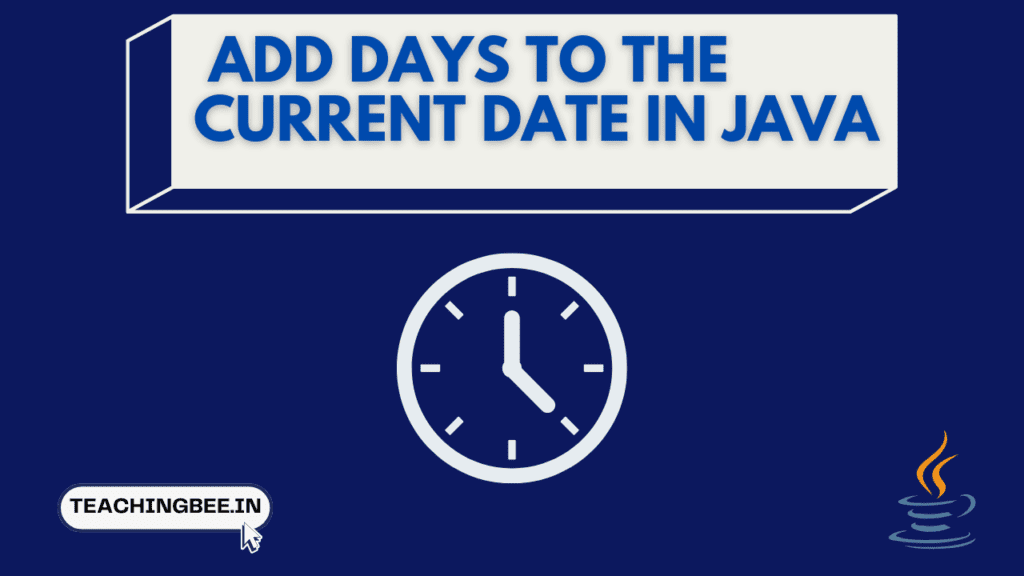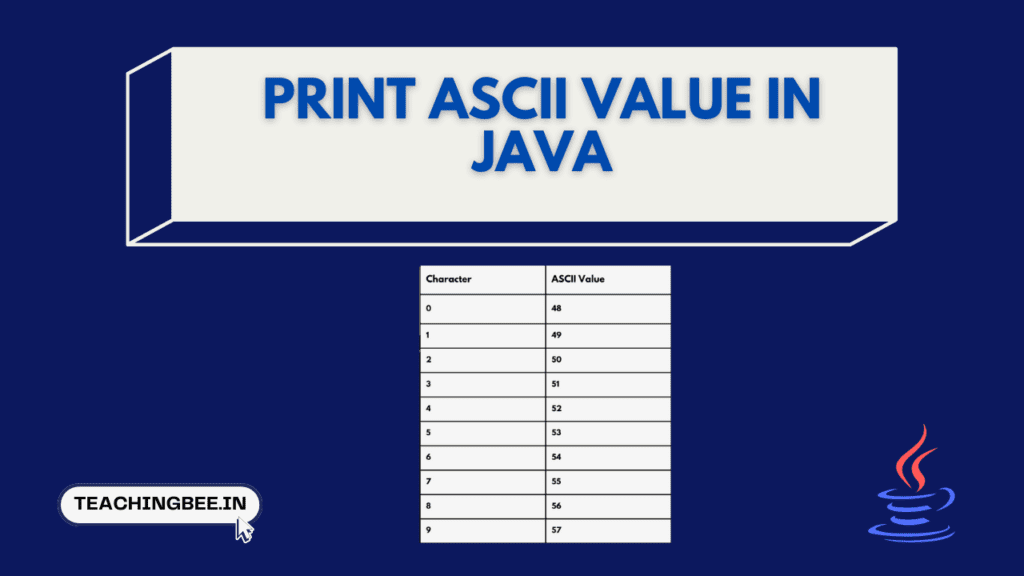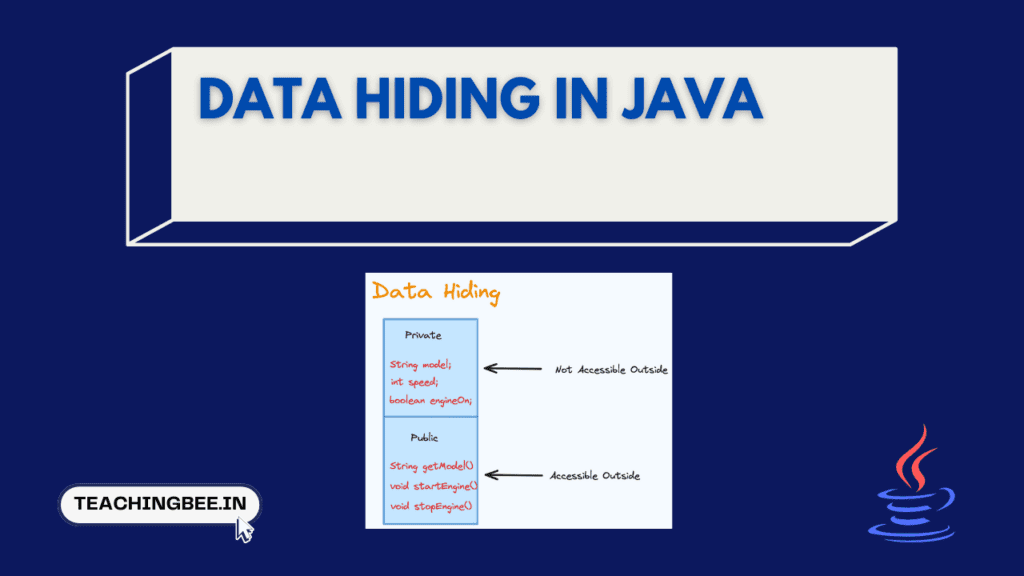Table of Contents
ToggleIn this article, we will address the problem of add days to the current date in Java. This is a common task in many applications, such as date calculations, scheduling, and more. We will explore various solutions to this problem, along with there use-cases and advantages and disadvantages..
Let’s dive in.
Problem Statement
Given the current date, we need to calculate a new date by adding a certain number of days to it.
The input will include the current date and the number of days to add, and the output should be the resulting date after adding the specified number of days.
To illustrate this problem, let’s consider an example:
Input:
- Current date: October 25, 2023
- Days to add: 7
Output:
Resulting date: November 1, 2023
In this example, we have added seven days to the current date, resulting in a new date.
Solution
Different solutions to achieve this task are :
- Using LocalDate library
- Using Calendar library
Solution 1: Using LocalDate
Algorithm
- Create a LocalDate object representing the current date.
- Use the plusDays() method to add the specified number of days to the current date.
- Obtain the resulting date.
Java Code Implementation
// Add Days To The Current Date In Java Using LocalDate
import java.time.LocalDate;
public class AddDaysToLocalDate {
public static void main(String[] args) {
// Current date
LocalDate currentDate = LocalDate.now();
// Days to add
int daysToAdd = 7;
// Add days to the current date
LocalDate newDate = currentDate.plusDays(daysToAdd);
// Display the resulting date
System.out.println("Current Date: " + currentDate);
System.out.println("Days to Add: " + daysToAdd);
System.out.println("Resulting Date: " + newDate);
}
}Output
Current Date: 2023-10-25
Days to Add: 7
Resulting Date: 2023-11-01Note: LocalDate objects are immutable, meaning that once a date is created, it cannot be modified. This immutability ensures that date calculations won’t inadvertently change the original date, making code more predictable.
Solution 2: Using Calendar
Algorithm
- Create a Calendar object representing the current date.
- Use the add() method to add the specified number of days to the current date.
- Obtain the resulting date.
Java Code Implementation
// Add Days To The Current Date In Java Using LocalDate
import java.util.Calendar;
import java.util.Date;
public class AddDaysToCalendar {
public static void main(String[] args) {
// Current date
Calendar calendar = Calendar.getInstance();
// Days to add
int daysToAdd = 7;
// Add days to the current date
calendar.add(Calendar.DAY_OF_MONTH, daysToAdd);
// Get the resulting date
Date newDate = calendar.getTime();
// Display the resulting date
System.out.println("Current Date: " + new Date());
System.out.println("Days to Add: " + daysToAdd);
System.out.println("Resulting Date: " + newDate);
}
}
Output
Current Date: Tue Oct 25 18:53:14 UTC 2023
Days to Add: 7
Resulting Date: Tue Nov 01 18:53:14 UTC 2023Note: Unlike Java.time classes, Java.util.Calendar is not inherently thread-safe. If multiple threads concurrently modify a Calendar object, it can lead to unexpected behaviour and bugs. 562CD9
Key Takeaways
- Adding days to the current date can be accomplished using Java.time.LocalDate class or the older Java.util.Calendar class.
- The Java.time API offers a more modern and preferred approach for date manipulation.
- Be aware of the differences between LocalDate and Calendar when choosing an approach for date calculations.
Similar Posts
Calculate Area of Hexagon in Java
Program to Calculate EMI in Java
Calculate Area of a Circle in Java
Checkout more Java Tutorials here.
I hope You liked the post ?. For more such posts, ? subscribe to our newsletter. Try out our free resume checker service where our Industry Experts will help you by providing resume score based on the key criteria that recruiters and hiring managers are looking for.
FAQ
Why should I use Java.time.LocalDate over java.util.Calendar?
java.time.LocalDate is part of the modern date and time API introduced in Java 8, providing a more straightforward and more intuitive way to work with dates. It is recommended for new code as it is thread-safe and follows modern best practices.
Can I add days to a date with a negative value to subtract days?
Yes, you can. To subtract days, use a negative value when adding to the current date. For example, currentDate.plusDays(-7) will subtract seven days from the current date.
How can I format the resulting date in a specific format?
You can use the DateTimeFormatter class from the Java.time.format package to format a LocalDate into a desired string format. This allows you to control the output appearance of the date.